Latest version 2.22 10Jun2020 12:34 Wed
JGLp [WindowDual] Move, Resize windows with 2 screens Macros v2 22.kmmacros (166.5 KB)
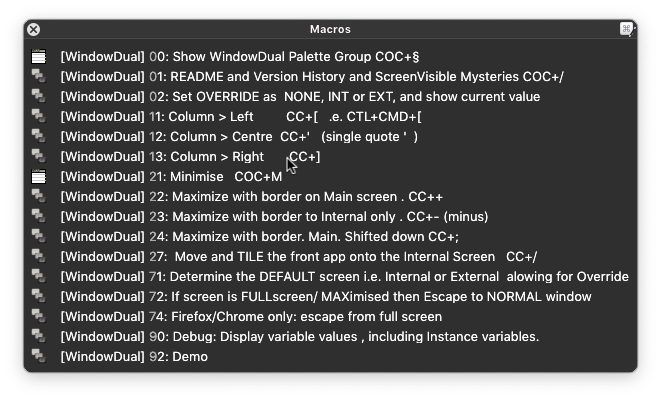
Title: WINDOW DUAL README.
Version and Last Update: 2.22 10Jun2020 12:38 Wed
Written by: Jonathon Lewys ©2020
Acknowledgements: Peter N Lewis and the Keyboard Maestro Forum.
Disclaimer: Caveat Utilitor applies. See Version History for explanation.
Summary
A small set of keyboard shortcuts or combos to move and resize the primary window of the front application.
This sets of macros is designed mainly to work with TWO screens, an INTERNAL screen on you macbook or iMac and an EXTERNAL Monitor. If you have more than two screens, the macros can be adapted. See Keyboard Maestro wiki for Screenvisible parameters.
However, all the macros will work if you ONLY HAVE ONE SCREEN. Some actions will not make sense but some e.g. maximise screen will work fine on just the internal.
I repeat they will work with ONE or TWO screens, maybe more.
QuickStart ( 5 minutes)
Install the MacroGroup [WindowDual]
From KM Status menu, select show [WindowDual] macrogroup palette
From Palette or from KM Status menu select demo
Macrogroup installed
JGLp [WindowDual] Available in ALL applications
Dependencies
None
HotKey Combos
The hotkeys used are as follows, but you can change these as required
CC+key is CTL+CMD+key Status is the Keyboard Maestro Status menu § is the Section Key (Top left of keyboard)
The macro group provides the following functions
CC+ [ Move window to left half of screen
CC+ ] Move window to right half of screen
CC+ ' (Single quote) Move window to centre of screen (but 50% wide)
CC+ + (Plus) Maximise with Border. This almost maximises the window but leaves a 10-15 pixel border all round it. I find this makes it easier to click/drag the scroll bars and it keeps the top level menu bar visible.
CC+ - (Minus) Maximise with Border to Internal Screen. i.e. Same as (Plus) above but will always go to INTERNAL screen
CC+ ; Maximise with Border but shifted down from top a little bit. . i.e. Same as (Plus) above.
CC+ M Minimise Window
CC+ / Resizes the window to about a 25% and TILES it on the INTERNAL screen in 2 rows of 5 columns.
COC+§ Shows the Macro Palette Group (MPG) for THIS Group
Note: For small screens, sometimes the developer has specified an absolute minimum width, so the window will not resize any smaller
eg Keyboard Maestro editor is always about 500 or more pixels wide,
which may be more than say 60% of the width of the screen
Other functions
Demo Plays each of the macros in turn, thus moving and resizing the front window COC+§ Shows the Macro Palette Group (MPG) for THIS Group
Show this README
Show Version History and Disclaimer
Set the Overide Target Monitor (usually left as NONE/No Override)
Debug display of most of the variables used.
Global Constants
WindowDual_WINDOWBORDERLEFT_n These are the window borders
WindowDual_WINDOWBORDERLEFT_n set in two macros at about 20 pix.
Customisation
None really needed
WindowDual_WINDOWBORDERLEFT_n These are the window borders
WindowDual_WINDOWBORDERLEFT_n set in two macros at about 20 pix.