When a macro contains a series of actions each of which opens a file and I want to either change the order or delete one of them, it is a bit tedious to figure out which action opens which file.
Thank you
When a macro contains a series of actions each of which opens a file and I want to either change the order or delete one of them, it is a bit tedious to figure out which action opens which file.
Thank you
Hey @ronald,
I'd be surprised to see that happen, but it's always worth asking.
In the meantime some options are:
-Chris
I use the clipboard, but it is not ideal. thank you
I swear I learn something from you every day. This is very useful, thank you!
I have a macro that displays the clipboard, so in effect I have my own tool-tip.
See the Display Clipboard Action.
-Chris
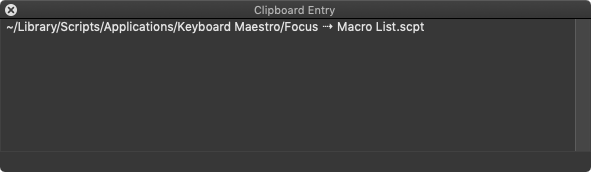
I don't believe this is supported by the system, and in my experience with Tooltips they tend to be cached by the system which makes using them for something that can change problematic.
Fine, thank you Peter