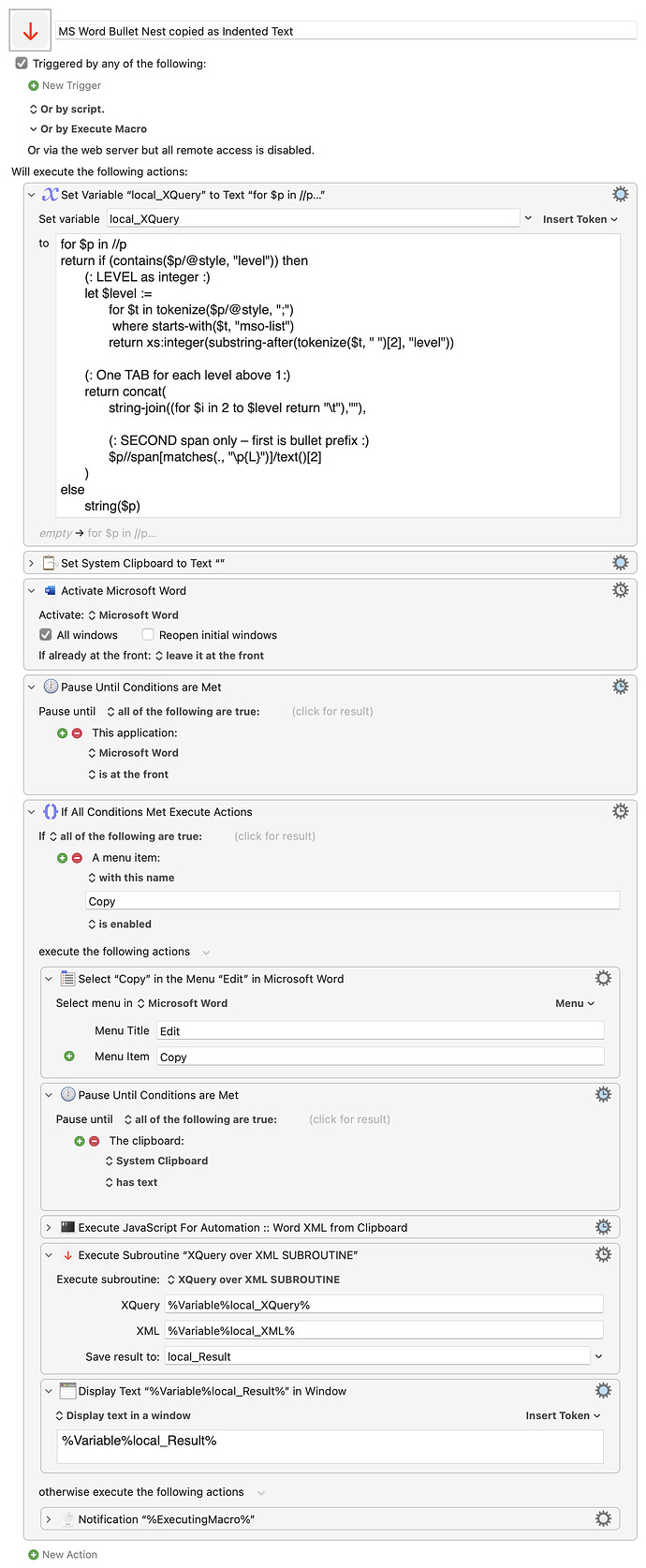Another problem with nested bullet lists in the public.utf8-plain-text component of an MS Word clipboard, is that sub-lists are no more indented than their parent items.
If, for any reason, you need to preserve indentation, while removing bullet and numbering prefixes, for example copying an MS Word nested bullet list like:
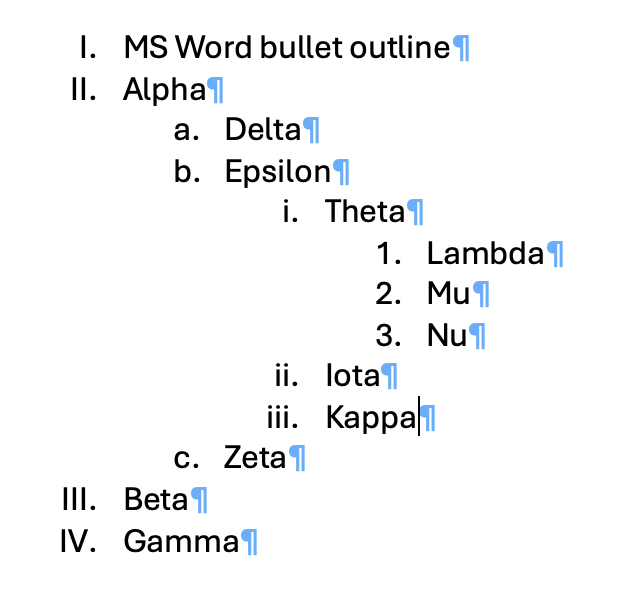
to tab-indented plain text:
MS Word bullet outline
Alpha
Delta
Epsilon
Theta
Lambda
Mu
Nu
Iota
Kappa
Zeta
Beta
Gamma
Then you can try something like the macro below, which needs you to have, somewhere in an active KM Group, Ver 0.6 or above of the Filtering XML with XQuery Subroutine
Macro using that subroutine:
MS Word Bullet Nest copied as Indented Text.kmmacros (12 KB)
XQuery over public.html component of MS Word clipboard:
for $p in //p
return if (contains($p/@style, "level")) then
(: LEVEL as integer :)
let $level :=
for $t in tokenize($p/@style, ";")
where starts-with($t, "mso-list")
return xs:integer(substring-after(tokenize($t, " ")[2], "level"))
(: One TAB for each level above 1:)
return concat(
string-join((for $i in 2 to $level return "\t"),""),
(: SECOND span only – first is bullet prefix :)
$p//span[matches(., "\p{L}")]/text()[2]
)
else
string($p)