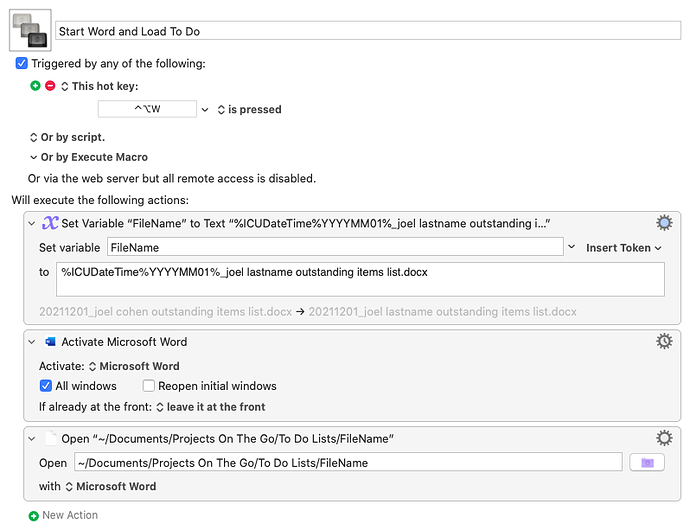Joel
December 12, 2021, 10:58pm
1
A very interesting one!
I maintain a Word document to keep track of items that I need to get done, the related conversation, follow up dates and more. I create a new file every month and use a standard naming convention.
I created a macro but the way I tried to create the “variable” file name is not working. The macro is here:
Start Word and Load To Do.kmmacros (2.7 KB)
Would very much appreciate your help with the above.
Thank you.
PS. Again, I could do this is AppleScript (i.e. I wrote a script that works) but it defeats the purpose not to mention that I cannot get AppleScript to work within KM!
gglick
December 12, 2021, 11:29pm
2
At a glance, it looks like all you should need to do is use the syntax for referencing variables in your Open File action:
~/Documents/Projects On The Go/To Do Lists/%Variable%FileName%
Joel
December 12, 2021, 11:42pm
3
gglick:
At a glance, it looks like all you should need to do is use the syntax for referencing variables in your Open File action:
~/Documents/Projects On The Go/To Do Lists/%Variable%FileName%
@gglick , excellent and thank you!
That worked like an absolute charm!
1 Like
ccstone
December 13, 2021, 8:45pm
4
Hey Joel,
Take note of these:
Variables user manual section
Tokens user manual section
Text Fields
Tokenized variable names are formally of the format:
%Variable%Variable Name%
Unfortunately %Variable Name% also is legal – but should be avoided – as it's too easy to confuse with an actual KM text-token.
-Chris
Joel
December 13, 2021, 9:48pm
5
Appreciated, some reading material for the stationary bike!
I cannot believe how much there is to learn! It is a bit overwhelming, especially for a nice like me!
ccstone
December 13, 2021, 10:00pm
6
I've been using Keyboard Maestro at a super-user level for about 17 years now, and I still don't know everything (or remember everything) about it.
Take your time.
Learn the terminology.
Look through all the menus carefully.
You won't remember everything but you'll begin to build your mind map of Keyboard Maestro.
Look through the Actions Panel (Cmd-K), and familiarize yourself with all the categories.
Use the help
Option-Key in menus.
Help link in dialogs.
Use the search field in the Help Menu.
Use the Insert By Name functions in the Edit menu – actions, tokens, functions, variables, and dates.
Don't spend more than 30 minutes banging your head against a problem.
The world has enough dain brammage already.
Search the forum.
If you don't find answers pretty quickly then ask.
Your adventure has only just begun...
-Chris
2 Likes
Joel
December 13, 2021, 11:30pm
7
@ccstone , thanks for the encouraging words!