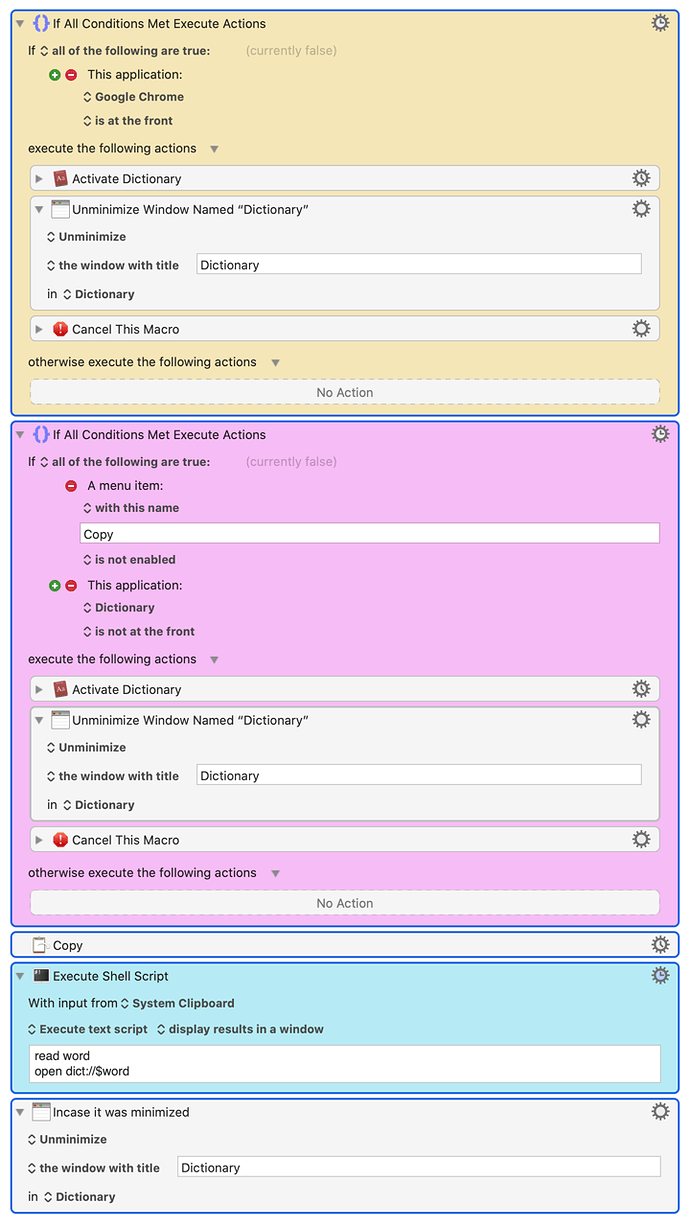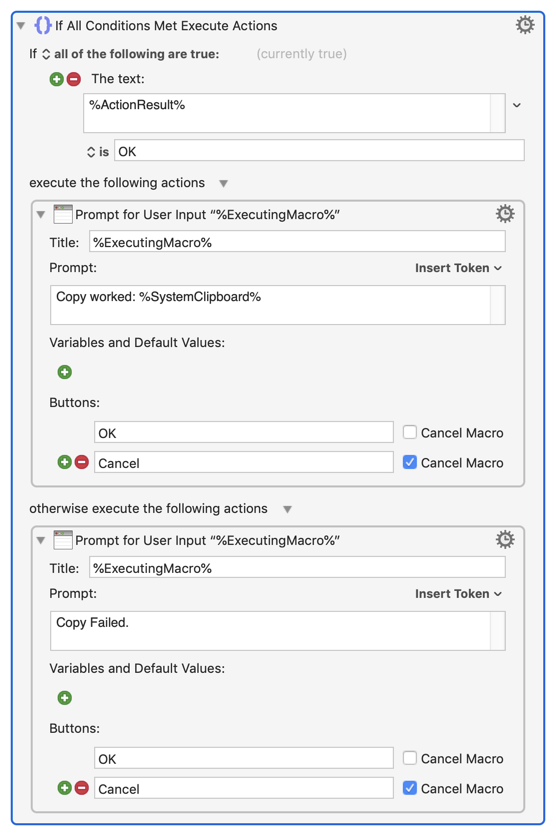Hello,
I have the macro (below) to work with the Mac Dictionary app.
My purpose:
If a word is selected, then copy the word and look it up in Dictionary.
If no word is selected, then just open the Dictionary.
Problem: In most apps, the "Copy" menu is disabled when no word is selected; the macro works great. But in Chrome, although no word is selected, the "Copy" menu is still enabled. Consequently, when no word is selected, the macro will be cancelled (instead of bringing the Dictionary window to the front).
Temporary solution (not ideal): For now, I add one more action (the Yellow action). When Chrome is the front app, it just brings Dictionary to front. But it will ignore any word selection.
Question: is there any other way to detect if a word is selected in Chrome? Or is there a better way to accomplish my purpose?
A side question: why is the "Copy" menu item enabled when nothing is selected?
Keyboard Maestro Actions.kmactions (7.2 KB)