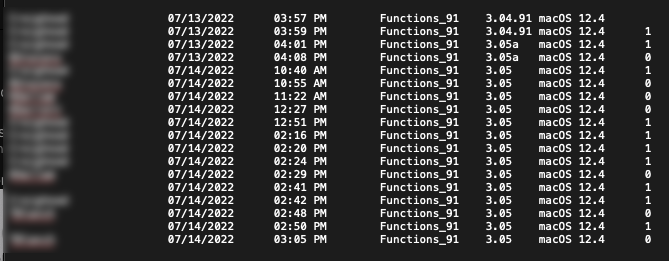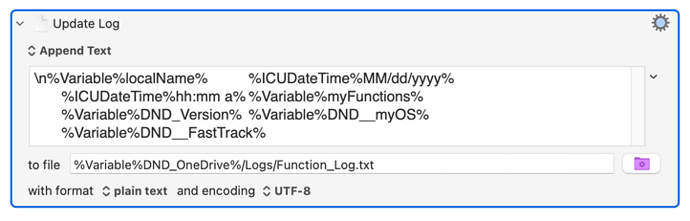I've been using this acton to maintain a log file for multiple supported users. It usually work fine, but sometimes (usually when the user has just booted) instead of saving the log info to the designated file it duplicates the log info and saves another log file with the user name added to the file name. Why does this happen and is there a way to force the info to ONLY be added to the designated file? The log file is stored in a shared OneDrive folder with read/write privileges.
Sample log:
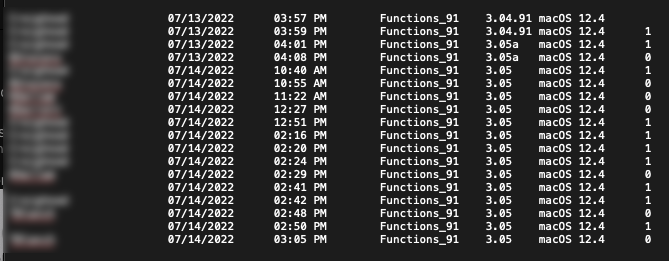
My guess is that Keyboard Maestro is adding the data to the designated file and then OneDrive is changing the name of that file because of some sync conflict (in order to keep both versions for safety).
I don't have OneDrive, but Dropbox has a similar system and appends "sync conflict (with the Mac's name)" to file names sometimes.
I did a Google search and found this:
OneDrive/SharePoint appending files with PC names on sync
1 Like
I think you nailed it, @Zabobon. Thank you for your insight and web search savvy (I missed that article). I'll work through the recommended solutions from the Microsoft site.
1 Like