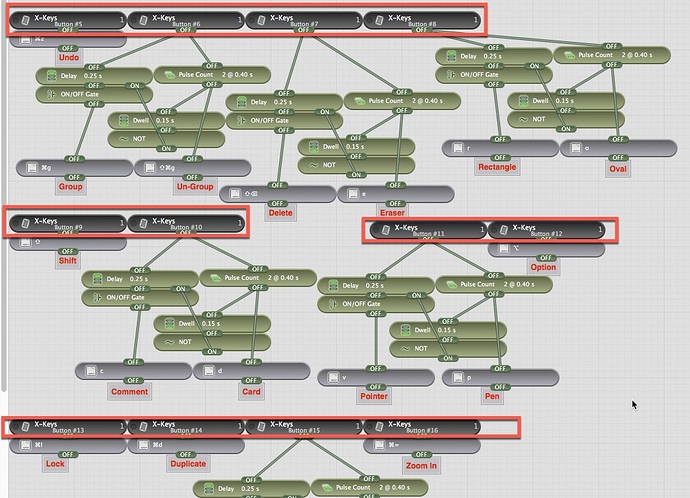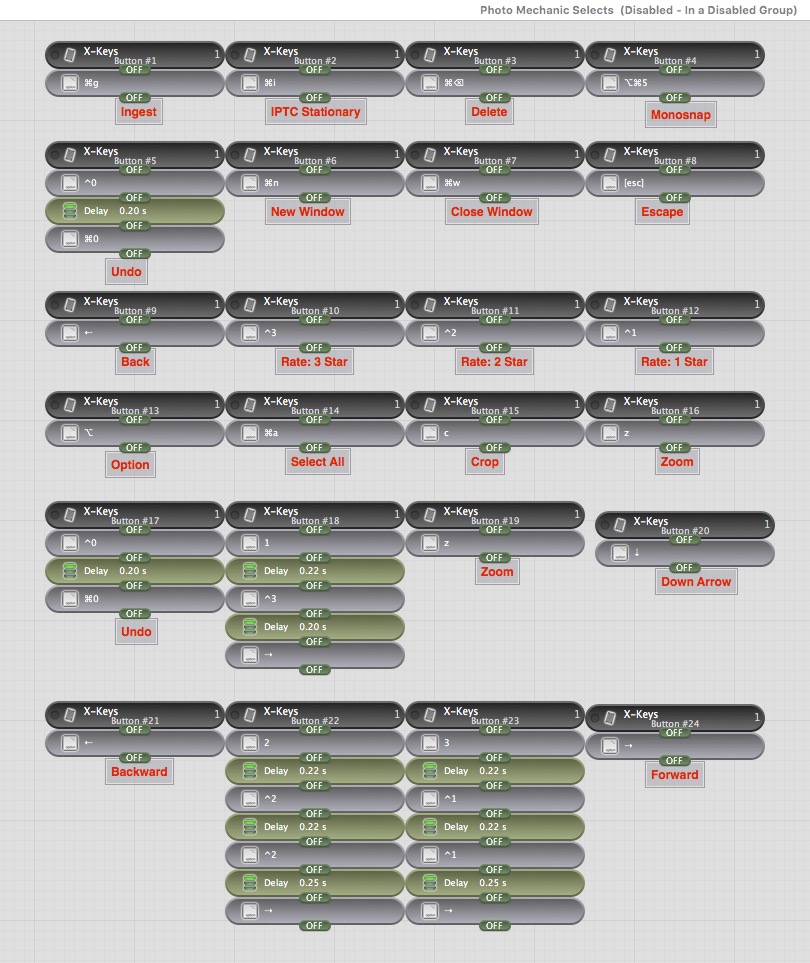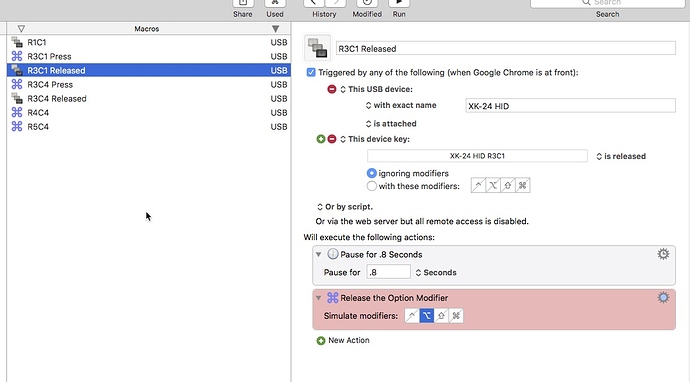@JMichaelTX, thanks for trying to help me.
Can you give us some detailed examples of what you are trying to do?
It is hard for me to conceptualize the need for 24-48 unique macros/workflows for every web site.
Perhaps take two web sites and show us the details of how they are different.
Macros may be the wrong terminology, just key combinations mostly - although in a few apps I actually assign KM Macros to keys using ControllerMate (not pictured here)
Here are two examples of what I currently do in 1) chrome browser on Miro.com, a collaborative design site. It's a little hard to visualize what's going on because of the "double-tap workflow" and then 2) An application, PhotoMechanic, with fewer double-tap key assignments and will be easier in KM
- Chrome Browser - website example from Miro.com (web-based apps gsheets, gslides, Canva.com, InVision etc all have proprietary shortcuts that I assign to keys)
(Red boxes highlight the actual XK-24 keys since it's a mess...)
- Photo Mechanic (not web-based)
and here's the first couple of keys I've got so far in KM, I haven't figured out the best/most efficient way to assign each key yet. I have several different layouts per-app based on task, so I'm trying to think through the quickest way to transfer all of these to KM.
3)Preliminary KM
Thanks for this!
- Get the URL, Domain, or whatever key identifying info you need to ID the site
- Setup a Switch or Case action based on that ID
- Then in each Case (for a specific site), set whatever data you need to, including enabling/disabling other macros, showing a specific palette, etc.
I hope that helps and thanks for any help/insights you can give me.