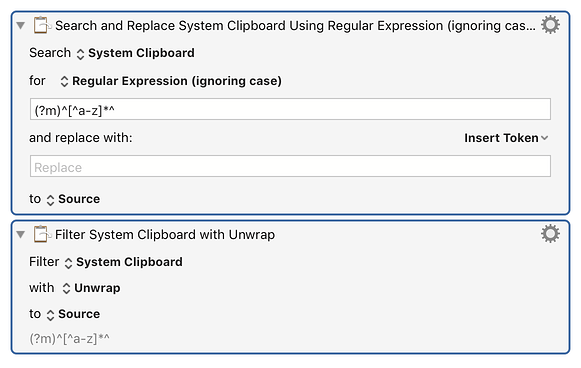Hello. I am new to Keyboard Maestro and was wondering if there was a way to do this. Youtube can generate automatic subtitles like this
0:00:23.670,0:00:26.160
up on me so it's okay don't worry about
0:00:25.830,0:00:27.960
it
0:00:26.160,0:00:29.910
Michael and I did see each other through
0:00:27.960,0:00:32.219
some difficult times and actually what's
and I was wondering if there was a way to make it into a document where the sentences were written out without the numbers so like Keyboard Maestro would make it look like this
"up on me so it's okay don't worry about it Michael and I did see each other through some difficult times and actually what's"
The numbered lines would be deleted, the blank line would be deleted and it would read as just a sentence straight through.
Thanks