Here's how I enter the 1Password master password (note that it doesn't launch the app; I have another very short macro to do that). There may be better ways, but this works for me.
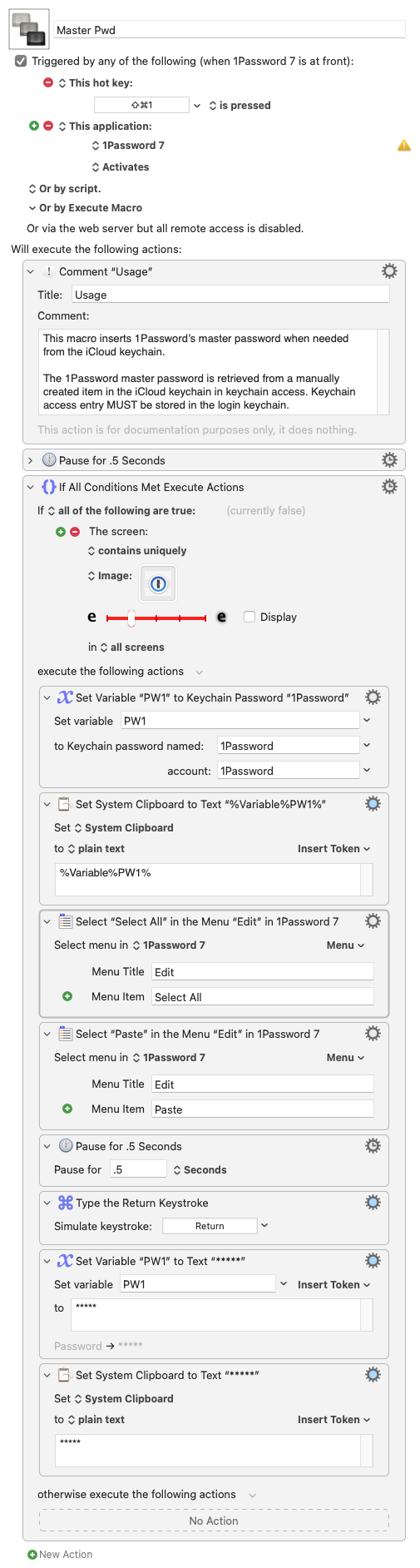
Master Pwd.kmmacros (153.8 KB)
Here's how I enter the 1Password master password (note that it doesn't launch the app; I have another very short macro to do that). There may be better ways, but this works for me.
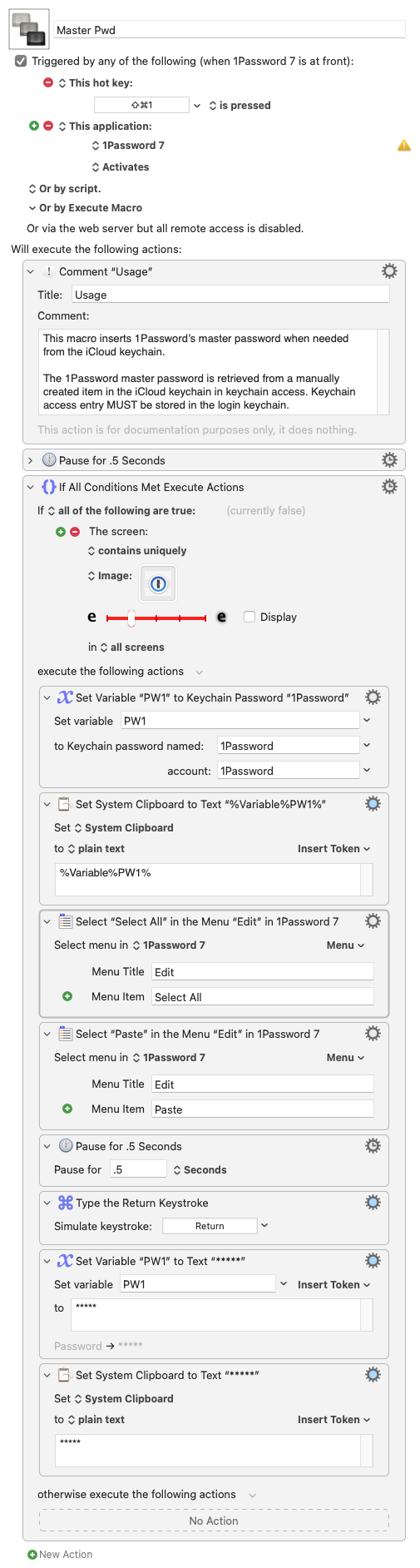
Master Pwd.kmmacros (153.8 KB)
@Joel here is an example how you can open different apps with only one shortcut. Since I also use Moom, I added an AppleScript at the end of the macro which rearranges the windows of the opened apps.
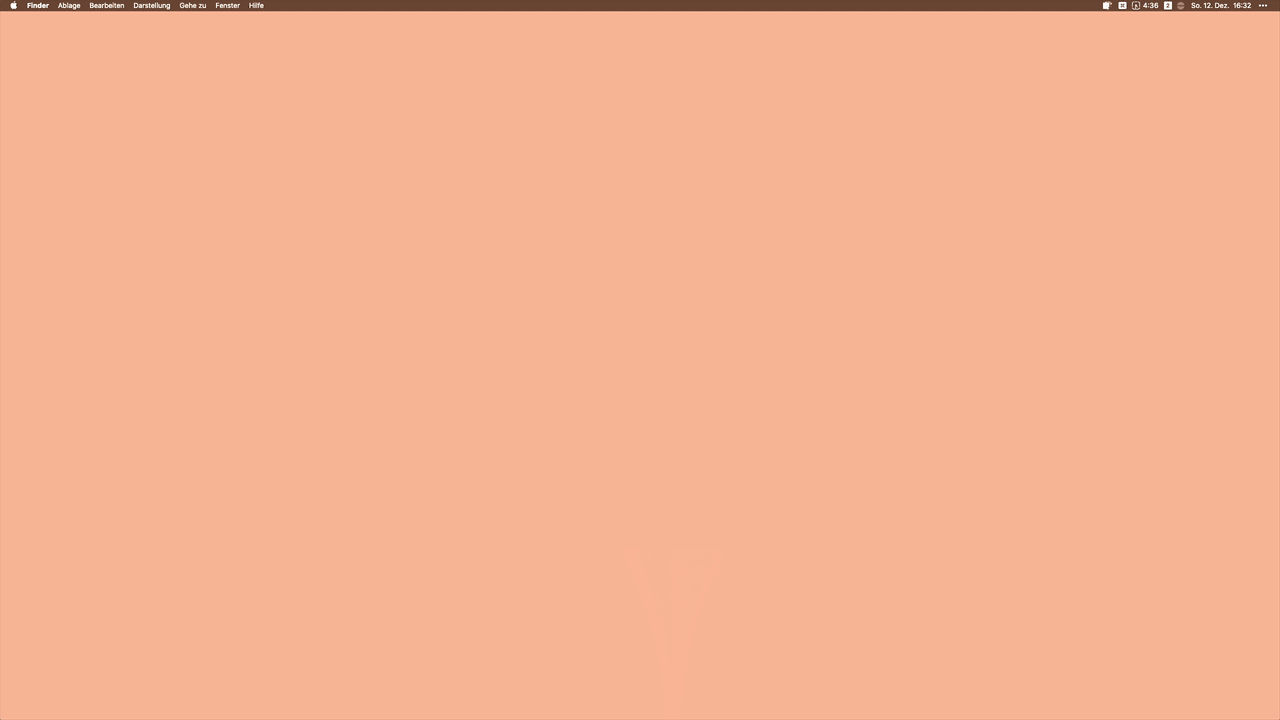
Open Apps : Moom <96FE 211212T163803>.kmmacros (9,1 KB)
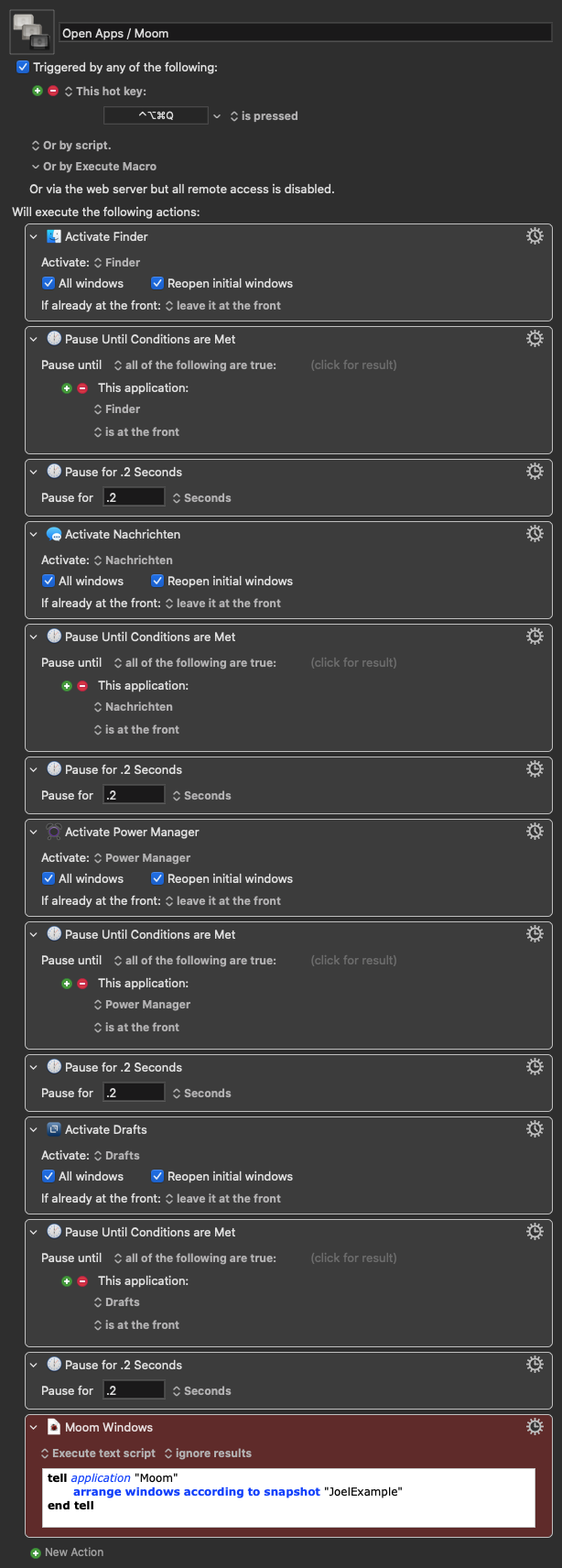
I stand by the Moom app like @ccstone, especially when I rearrange windows, the quick snapshot function is unbeatable good ![]()
Here's another method to minimize all windows except the front that may be a little slower, but should also be more reliable:
Minimize All Windows Except Front.kmmacros (2.2 KB)
@ccstone Thanks for providing an alternative regex method, Chris! I did know I was technically negating a range of characters rather than an actual string with the method I used, but it worked in my (admittedly limited) tests, so I thought I would give it a try. Regardless, I'm happy to have a more robust way that works as intended with strings for future reference.
@RickO my KM macro is not quite as long as yours. However, it works fine.
However, I secure the autofill logging process with a pushover notification that I subsequently receive on all devices.
You never know ![]()
TestPW <EA81 211212T170905>.kmmacros (6,1 KB)
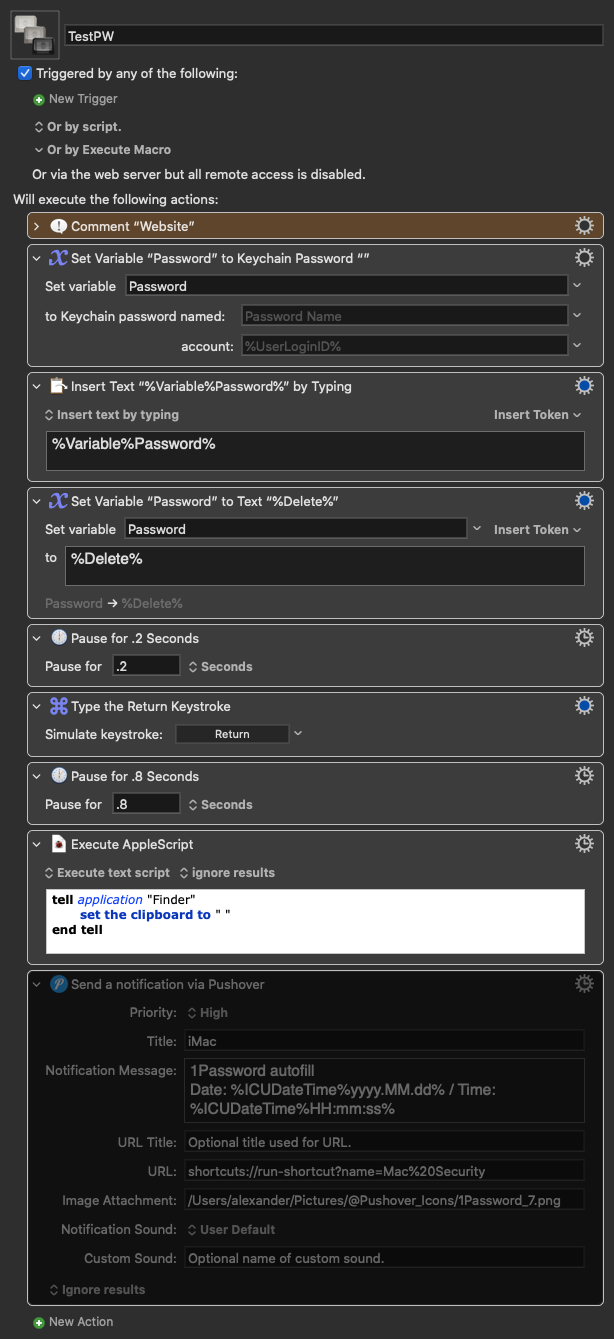
The macro also serves me well with every request to enter my admin password.
It has saved me a lot of work after Clean Installs.
TestMac <C5F9 211212T171631>.kmmacros (37,2 KB)
Cool. How do you trigger this (your example has no triggers showing)? If by keystroke, I guess the big difference in mine is that it automatically recognizes if the 1Password master password is needed whenever 1Password activates.
I wasn't familiar with Pushover, but I looked it up. Cool tool for a very reasonable one time cost. Too bad it doesn't have Alexa integration though. How do you do the KM macro action for it? I don't see that as an option.
@RickO I use a different KM Autofill macro for 1Password to unlock apps, files, etc.
When the login window appears, the 1Password Mini is called with this shortcut:
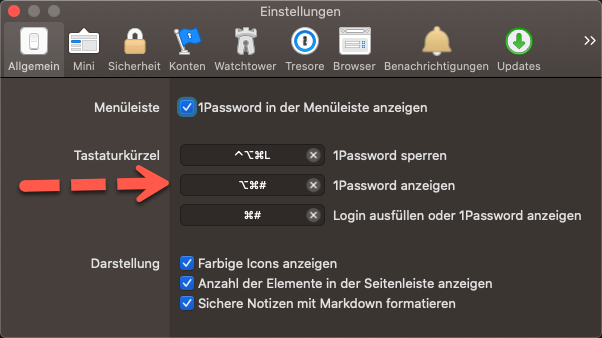
Then my macro checks if the 1Password Mini is unlocked or not. If the 1Password Mini is locked, the macro pauses until I unlock it via the Keychain Autofill macro.
I use, as shown in the video, a BetterTouchTool gesture... if you have no Touch ID, then you just tinker with your touch yourself ![]()
You can find a video and a screenshot of such a macro in this post:
Pushover notifications can do more than just display.
In the following video you can see my workflow:
If I log in, I get the Pushover notification and can trigger a photo via the FaceTime Camera using a Siri shortcut (iCloud Drive).
I receive the photo again via a notification. If someone is sitting there at my Mac, who does not have permission to do so, then I can again execute a Siri Shortcut, which locks my keyboard and triggers a shrill alarm.
Also works if you trigger it when you wake up your Mac, of course. In my office, no one goes to my Mac anymore ![]()
There is such a pushover plugin for KM:
13)Pushover Blanko : Website <434C 211212T183457>.kmmacros (44,1 KB)
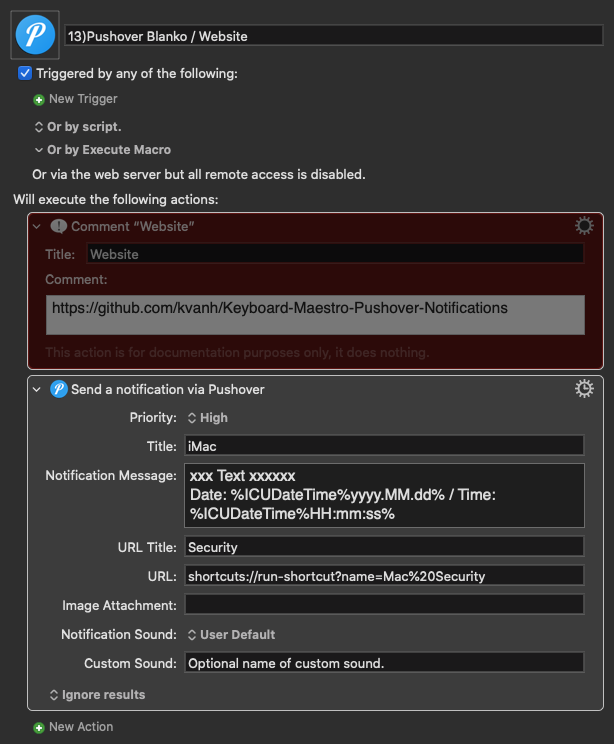
In the macro you will find the link to download the KM plugin.
I also use the Pushover notifications for Siri shortcuts. Here is a link to a template for it:
https://www.icloud.com/shortcuts/95e6baa9ed5e4e1490ad03b38825a2e5
Would you like to have an indication of the battery level of your mouse, trackpad or MBP? You want to know that the battery level of your devices has dropped below 10%?
The popular apps only show you the notifications on the Mac, but thanks to Power Manager, KM and Pushover, I now know at all times, even when I'm not at home.
@appleianer, I thank you.
I note that the macro hides windows rather than minimizes windows and these are different and thus will not work for me. I need to minimize windows.
Specifically, "minimize" minimizes the program to the dock where you can see a thumbnail of the program's window. while "hide" hides the window without adding the program's thumbnail to the dock.
Thanks.
Fair comment. This might require a loop in AppleScript. I'm not deft enough with AppleScript to write that. But did you test whether the KM action to Minimize a window does what you want if you specify the window correctly? Does it do the kind of minimizing that you want? If so, maybe we can make it work without AppleScript.
Hi All! I apologize for my absence but I am only allowed 8 posts a day so because I am a newbie. I need to make them count. I will respond to all the above posts here and then post new discussions for specific items, I hope that makes sense.
@tiffle , excellent, that was EXTREMELY useful. I made good use of it throughout the day as I banged away on KM on my own (with a little help from Google and Youtube!)
@RickO , appreciate the macro and post. A few comments:
The macro was very helpful as it showed me how to enter passwords in multiple scenarios, be it 1Password opening, and Excel password protected file, a Safari webpage, etc. subject to 2. below. I did love the added touch of overwriting the clipboard!
The problem I have is that I only store passwords in 1Password (i.e. I do not use the macOS iCloud keychain as you do). I wonder whether:
a) there is a better of entering the password as I am now doing (i.e. text within a KM macro); and
b) webpages there is a way to leverage 1Password once it is open.
I am new at this so learning (but I am happy with the progress I made so far ![]() )!
)!
@gglick, my bad as I did not communicate clearly!
The macros that you and other have provide minimize all windows of the active application other than the front window of the active application. I want to close all windows of all applications other that the front window of the active application!
The WINDCOUNT() macro is great but it counts windows of the active application only!
@appleianer , one day I hope to be able to follow and understand what you have automated but today is NOT that day but am working on it and trying to catch up!
@Sleepy , yes KM's minimize function does do what I want / need. I just need to figure out how to do it. I would likely be able to write the AppleScript code but I cannot get AppleScript to work within KM.
And, as it relates to getting AppleScript to work within KM I do believe that I have the proper settings per the below.
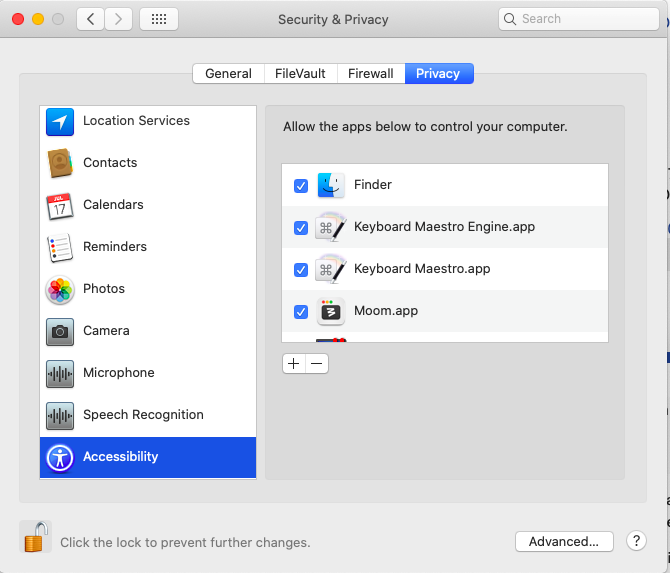
+++++++++++++++++++++++++++++++
I think that is everyone.
I THANK EVERYONE FOR GETTING ME STARTED. IT IS GREATLY APPRECIATED!
I WILL BE CONTINUING EACH TOPIC IN A SEPARATE TO MAKE THINGS EASIER. I HOPE TO SEE YOU ALL THERE!
You can use macOS Keychain without using iCloud Keychain. You just enter the password entry in the login keychain. Should still work.
a) You could surely store the 1Password master password right in KM macro. That would be easier, but would be much less secure. Especially if you sync macros between machines as I do.
b) Not sure what you mean by this. Since 1Password already integrates with Safari, not sure what else you'd like to do. There are some topics related to this here on the forum. For example How to Search 1Password 7 and Open 1Password Mini
RickO, that is interesting, I did not know that was possible.
If I understand you correctly you are suggesting that I store the 1Password master password in the macOS keychain without syncing it and then have KM retrieve the password from the macOS keychain like you do!
Is that correct and, if yes, would please share with me how to a) stop the password in the macOS keychain and b) how to check the macOS keychain to see what is stored there (as I have never used it, at least that I am aware of).
Again, another newbie issue until someone points the way.
I have not figured out how to take teh login credentials from password and enter them into the webpage so instead am just storing the login credential in KM which I know is not secure.
I would appreciate any assistance you can offer on pulling the login credentials from 1Password.
Thank you!
@RickO, well I figured out how to access the keychain, not too tough.
The information in there is a mess and beyond my ability to understand...the top section (i.e. Keychains) is a problem for another day in terms of understanding...the bottom section (i.e. category) is much clearer and as I suspected I have nothing in either the passwords, secure notes, my certificates or keys section which make sense as I never used them.
With that, we are down to how do I store a password in there for future access my KM which is much safer than storing it in the KM macro.
Yes.
stop it from what?
You edit the macOS Login keychain using the Keychain Access app (search in Spotlight).
I don't use 1Password's ability to integrate into Safari since I use iCloud Keychain. I have the 1Password Safari extension disabled. But I understand it is very good and works well. For help with that, I'd suggest the 1Password support site/help.
Select the login keychain in the sidebar. Then File > New Password Item. Put "1Password" in both the Keychain Item Name and Account Name fields and enter your 1Password master password in the Password field. This will match up with the entries in the Set Variable action in my macro.
Ooops, my bad, it should have read "store".
I understand. I have posted a separate thread on this forum and will see what coms back first before heading over to 1Password forum
RickO, noted with much thanks. I will try that later tonight and report back.
One more thing. How do I know / test that this will not end up in the iCloud Keychain because I definitely do not want that to happen, I want the information to be stored locally on my MacBook and no where else. I suppose the answer is by ensuring that Keychain is not toggled on in iCloud settings. Is that correct? Thx!
A bit of an observation here!
Assuming I can get AppleScripts to run with KM (please someone help), it occurs to me that it is still beneficial to know AppleScript so that it can jump in when needed (i.e. KM does not that functionality or KM requires a lot of work to replicate that functionality).
I also have not played much with either Automator or Shortcuts and would be interested on peoples' thoughts of those relative to KM.
Thx!
KM can call Shortcuts through the Execute Shell Script action. You can pass data to shortcuts through files or through standard input, but I found files to be more reliable during the beta so I'm sticking with that for now. The thing I use Shortcuts for the most is performing an OCR action on images. Monterey's OCR is more wonderful that words can describe (fast & accurate.)
Some people think that Shortcuts is buggy or inconsistent. They might be right. So you can wait a couple of years for the next iteration, (and it still won't be perfect) or you can dive in now and deal with these problems. I prefer diving in now. It has a few features that are probably worth exploring, like HomeKit control.
What exactly is the issue you're running into with executing AppleScripts in KM? Assuming KM's permissions are set to automate other apps in the Security and Privacy preference Automations pane, it should work just as well as any other app that can run AppleScripts.
I am still stuck on Catalina, my MacBook is nine years old BUT a new laptop will be here in 10 days so I will explore the OCR.
I am running a Crestron backbone with a Josh.Ai interface so HomeKit is not on my radar as I needed something more robust and more developed.
In terms of Automator vs Shortcuts vs KM I am polling others to see what the consensus is as I have very busy days and can only spend so much time learning and implementing one of them.
Make sense?
If you are trying to choose among those three apps, Automator is being deprecated soon, Shortcuts is very very limited, but KM is neither of those things.