Hi all
it seems like on my machine (new 2018 MBP) bringing up the "Clipboard History Switcher" has a very annoying 2-3 second delay. is that a known issue or a specific issue/bug here?
best
Z
Hi all
it seems like on my machine (new 2018 MBP) bringing up the "Clipboard History Switcher" has a very annoying 2-3 second delay. is that a known issue or a specific issue/bug here?
best
Z
Hey Z,
This means you have a lot of stuff in it.
Empty it out and see how much faster it is.
-Chris
thx so much Chris for the reply
i dont have that many items since ive only been using KM a few days now.
If i clear the items each time dosent that defeat the purpose of the clipboard history 
Also: same long clip history in Alfred comes up instantaneous.
Would love to try and debug this
best
Z
Do you have copied some data from Excel?
This has slowed down my clipboard switcher a lot.
Hey Z,
How many items? They can add up quicker than you think, and sometimes items can be much more massive than you realize.
-Chris
It is a known issue, that I reported some time ago:
And in another thread where I reported this issue, I said:
In my several years of very actively using KM, I have never experienced this issue until now. And I have always actively used the Switcher.
The same is true using the LaunchBar Clipboard History -- it is very fast.
@peternlewis, I know you like to blame MS Office on this KM issue, but the other app Clipboard Histories don't seem to have this issue. Please re-examine the method/code you are using to see if you can make it quicker. While I don't have any access to the KM code, it would seem to me that if you just load only the few History items displayed (5 or 6), then it should be much faster.
Thanks.
I can also add that it seems like images are a big contributors of the clipboard getting slower and slower..any option to not store images past X days..?
Z
Hi all again
i really really want to just use the KM clipboard but i keep needing to go back to alfred's since this delay is killing me (can take 3-4 seconds).
any ideas on how to optimize this? can one perhaps write a KM macro that once every 4 hours clears only images/office clip data from the clipboard? Any other ideas?
Z
I don't immediately see any method to selectively remove clipboards from the Clipboard History. So I have this simple Macro with the below action that I run as soon as the Clipboard History starts becoming slow, and I don't need anything on the CB History:
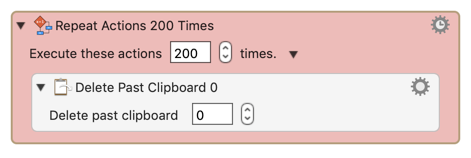
Perhaps @peternlewis can revise the Clipboard History tool to just show us a simple list without having to use time and resources to actually get each and every clipboard in it.
I do like, and mostly use, the Clipboard History tool by LaunchBar:
It is always very fast.
If you just want text entires, the most recent ones are available via the Paste menu in the Keyboard Maestro status menu.
The clipboard history should be faster to open when you have lots of large images and such in the next version.
You can also speed it up by reducing the number of entries saved in the clipboard history. I, for instance, cap mine at fifty.
I know this is an old thread. But I don't have much on my clipboard and it still lags. I also deleted all other saved clipboards, and the clipboard history switcher (system clipboard) still takes a second or so to appear.
If you can get an Activity Monitor Sample of the Keyboard Maestro Engine process that shows enough of this and send it to support@stairways.com, it is possible that will give a lead as to what the issue is, but otherwise it is very hard to tell without more information.
From Manual:
Maximum Number of Items (default 200)
defaults write com.stairways.keyboardmaestro.engine MaxClipboardHistory -int 200If you set the max number of items to zero, then the Copy action will fail.