Hello,
On sorely missed function, IMO, with both MACs and PCs, is the ability to attach notes to web sites.
For example:
1- open a web site, and with it a (not that confidential) login and password
2- another example: open the kindle annotations web site, and attach a note explaining the (a bit complex) procedure to convert the annotations into a formatted Pages document.
I would be grateful if someone could put me on the track to creating such a macro.
thanks very much
Use 1Password. It's tops.
Not sure what you want here. A simple database (i.e.: a list) of URLs and your notes for each URL?
yes, for example, but what would that mean translated into KBM?
thanks
The KM engine runs macros. KM lets your write, save, and organize macros. Macros are programs. Programs execute actions that take an input and produce an output. What exactly do you want as your output? Be specific: how will the output be used? The use should determine the form. The form will determine the design of your program.
Once you have defined the inputs and the outputs, you can write your macro. Before you write a KM macro, check that the function (take input; make output) isn’t already provided by the OS or other programs. If provided by the OS, in general use it. If provided by other programs, weigh the cost of writing and using your own macro vs. obtaining and using an existing program.
Have you tried Evernote? It has an excellent web clipper that allows you to not only title and tag the clip, but also to add notes. One option of clipping is just the URL.
Thank you for your answer.
You are right on all points, ie think in terms of algorithm and keep it simple.
I use 1password, and should not have used login/pass as an example.
I would just like to have a few notes attached to a URL.
With KBM, perhaps just a question of flashing a message (note) for a few seconds before opening the URL.
Is there a KBM command that you would recommend to do so ?
thanks again
Thank you for your reply.
I have Evernote. The problem is that I have more than 5,000 notes, and searching Evernote, just to display a web site and a bit of extra info is tedious.
I am surprised that other forum members have not felt the need for such a function (web site + notes).
Ideally, it would combine URL and a notepad or editable note.
Thanks again for your continuous help on many issues I posted.
Ronald,
That is easily fixed by always applying an Evernote Tag to your URL clippings.
It could be Notes.URL or whatever is most intuitive to you.
You could then create a KM macro that uses the Evernote global search to search for notes with that tag.
I have a similar KM Macro. See:
Extremely interesting, and also addresses another issue I wanted to work on: to be able to call up searches in evernote, for tags, notebooks and notes, display notebooks and display tags.
Should I create an Evernote macro group and show the palette?
Thanks again very much
what syntax do you use for Evernote tags?
The point is to differentiate tags for ordinary words-
I used § at the end of the tag name. Would you have a better suggestion?
A problem with Evernote which hopefully one can solve with KBM is the sheer number of shortcuts to remember: to call up searches in evernote, for tags, notebooks and notes, display notebooks and display tags.
thanks
Let's not get ahead of ourselves.
Start simple to develop the concenpt and do a proof of concept.
Why not just try the EN Web clipper with a simple tag, like "URL.notes"
Add some notes in the Clipper.
Do a search in Evernote with either the Tag Filter or the main Search box.
If that gets what you basically want, then we can discuss further automation steps.
Example of the Web Clipper. BTW, the option you want is call "Bookmark"
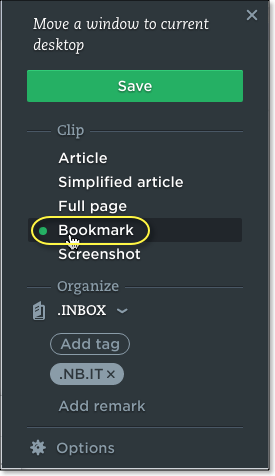
which gives you this in Evernote:
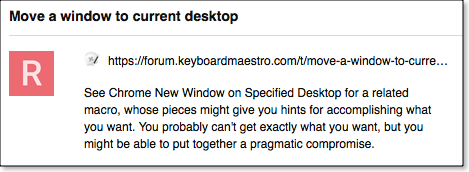
A possibility would be to use the %SafariURL% token to get the URL, and then strip off everything but the domain name, and then have a macro to open a note (in Evernote or just a text file in a folder, whatever) based on the domain name.
So if you want to make a note about a particular web site, then you just hit your hot key and Keyboard Maestro would open the note named by the domain name of the site (if necessary you can special case certain sites where you want notes to be named with more of the URL).
I will look, thanks. I think that I am putting the cart before the wheels, and have to spend some time reading the KBM documentation in more detail.
I realize that I have to read the excellent documentation in more detail. I was not reading the correct help
Could you direct me to the Help document where you specifically discuss tokens.
thank you
I found where tokens are discussed, and in the process found a good example on why a note attached to a web site would be useful. As I read the documentation from beginning to end, I would like a small reminder as to where I was in the list on the right when I was last reading. Also perhaps a few very cursive notes on where certain topics of interest are discussed.
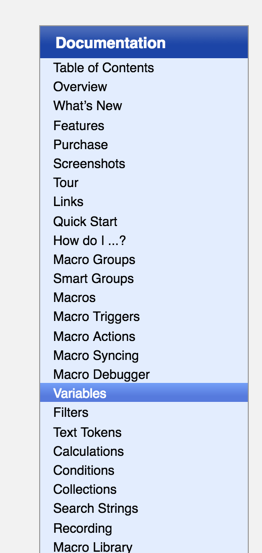
Again, Evernote will do this for you.
Just select the text you want to clip, and click on the EN Web Clipper.
- It clips the selected text
- It records the page URL
- It provides a field for you to (optionally) enter a few notes
- It provides selection of Notebook and Tags.
I just did a test of this, and here is the Note in EN Mac:
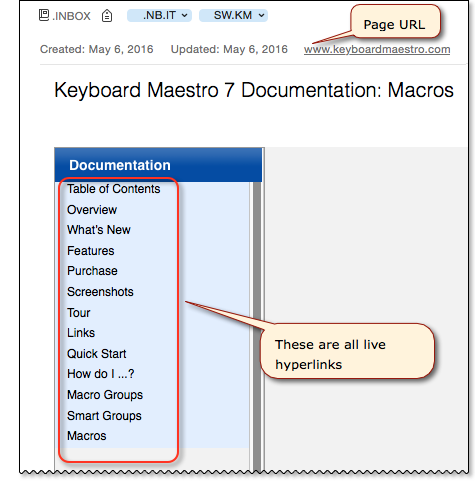
Yes, you are right. Thanks very much, No point in reinventing the wheel.
So, I have been thinking about this problem and your answer. You have an excellent idea: in Evernote, one can have both the link and notes about the site.
Having some experience with Evernote, I have some reservations about using the Evernote search function, just because I find evernote a bit cumbersome, and KBM simpler and cleaner.
My objective is to create a Macro Group which would display a selection of web sites I access frequently (10-15), and each ‘link’ in that group would bring me to the URL containing Evernote note, not, the web site itself.
I ‘found’ (which you probably know) a hidden feature of Evernote. If you right click on a note and copy link, the link will unfortunately bring you to the Evernote note on the evernote web site which I find impractical.
The hidden feature that I found is that if you Option - Right Click on an evernote note, the option copy classic note link appears, and the classic link gives access to the note in the desktop version of evernote which is exactly what I want.
If you copy that link into any pages document or apple note, and click on it, it works fine.
My problem is that I can’t figure out what kind of KBM action to use to open such a link. I tried the open document action and it does not work.
A classic note link looks like this :
evernote:///view/61687863/s3/9a8bbff0-cd49-49e7-887a-866455055b1c/9a8bbff0-cd49-49e7-887a-866455055b1c/
thanks again for your input,
Hey Ronald,
The Evernote URL is not a document per se; it's a URL to a document.
Use the Open a URL action.
You can also use an Execute a Shell Script action.
open <the-URL>
-Chris
Chris. Thank you for your answer.
There is a misunderstanding - that would apply to the standard evernote note link (which find with Right Click on Note) which open the note in the evernote web interface which is really not ideal.
I discovered a hidden feature as described above
_The hidden feature that I found is that if you Option - Right Click on an evernote note, the option copy classic note link appears, and the classic link gives access to the note in the desktop version of evernote which is exactly what I want.
I suspect that such a macro would interest quite a few forum users.
Would you have another idea ?
thanks again very much