I don't think they're related to KM, though it has happened while I'm editing in KM (but I'm often editing in KM). Is this something I should worry about?
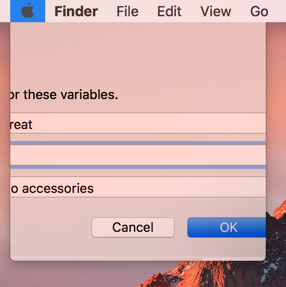
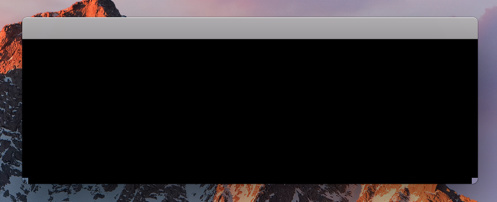
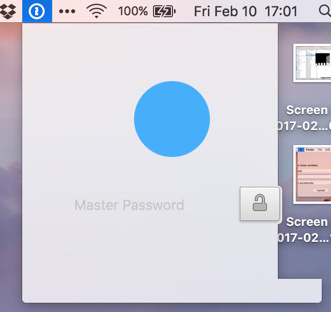
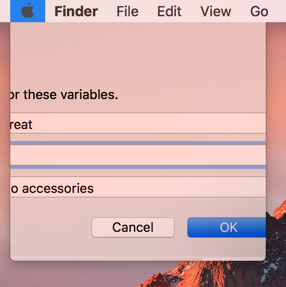
I don't think they're related to KM, though it has happened while I'm editing in KM (but I'm often editing in KM). Is this something I should worry about?
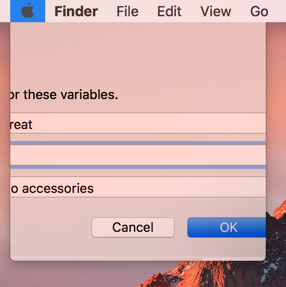
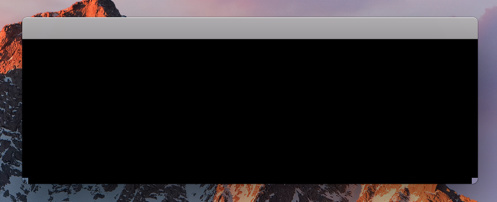
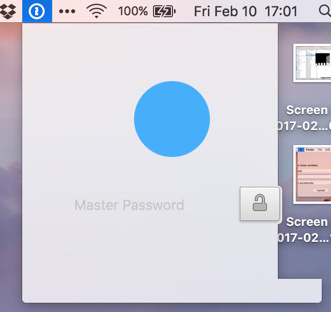
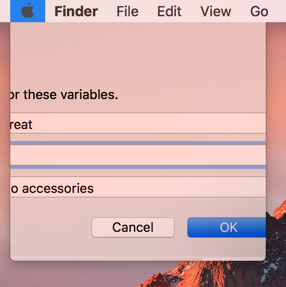
How much memory do you have? Looks like a graphics processor memory issue.
Model Name: MacBook Pro
Model Identifier: MacBookPro12,1
Processor Name: Intel Core i5
Processor Speed: 2.7 GHz
Number of Processors: 1
Total Number of Cores: 2
Memory: 16 GB
Boot ROM Version: MBP121.0167.B21
SMC Version (system): 2.28f7
Chipset Model: Intel Iris Graphics 6100
VRAM (Dynamic, Max): 1536 MB
System Version: macOS 10.12.3 (16D32)
Kernel Version: Darwin 16.4.0
System Integrity Protection: Enabled
Time since boot: 23:01
(Thanks @Tom)
Just a (one-time) tiny bump. Is this something I ought to be concerned about?
Hi Christian,
since you are writing “has happened” I assume it only has happened once (?)
In that case I wouldn’t worry too much (if you don’t have any other display glitches).
But nevertheless you can run the Apple Diagnostics test.
No, it has happened several times before, but I will run the test you suggest.
Well, then start with the mentioned Apple Diagnostics.
If it doesn’t find any hardware problem, then proceed with the usual troubleshooting measures:
In particular the latter can be very helpful. Safe mode cleans system caches, disables all login items and all non-essential extensions. While in safe mode try to provoke the glitch. If the glitch does never occur in safe mode then this is a hint that the problem may be related to some background process or extension.
Update: diagnostics were fine but it kept happening. Took it into the Apple Store and they’re sending it out for repair. /shrug
Let us know what it was at the end.
One guy said graphics card, his partner said logic board. Will update when I get it back.
They replaced the logic board and I picked it up today. Now my second laptop is having the same problem, too. So it’s either a grand coincidence, or the logic board was fine… Not sure where to go from here. 
I would say, if the repaired notebook works fine now, then the logic board was not fine. (Assuming you still have the same software configuration as before. But if the glitch was unaffected by Safe Mode, it is not very likely that it was a software issue.)
BTW, in total I had 3 portable Macs with broken logic board or graphic card. (1× Pismo from 2000, 2× MacBook Pro from 2007/2008). Only 2 of my portable Macs were fine in that respect (MacBook 2006, MacBook Air 2010).
Wow! that's scary!
Did Apple replace them under warranty, or did you have to pay for it?
I have 3 MacBooks ( 2 MBA (2010, 2011), 1 MBP (2013)), and so far no issues.
IIRC, the Pismo was still under warranty, one of the MBPs was under an extended warranty because of a factory fault with the Nvidia cards of that epoch. The other MBP was out of warranty when it died (about 6 years old).
The hard part is I cannot test for it... just wait to see if it happens again! ![]()
Good to know it could possibly be the same or similar hardware issue on two separate laptops. Thanks.
Well, the repaired laptop is doing it again, so I'm pretty sure it's a software issue. I'm at a crossroads though, because it is infrequent (every few weeks) and I'm not willing to spend weeks in safe mode without different tools, waiting for something that happens infrequently... (how long do I wait until I reactivate the second piece of software? etc.)
How frustrating!
Yep, very frustrating.
I'm sure you've already thought of this, but I'll make this suggestion:
Maybe it's time for a clean reinstall of your macOS and all apps.
Painful, I know. I've done it many times. But often well worth it.
I know  Maybe if it gets unbearable, or if a new OS is released since I always do a clean install for those. It’s annoying, but it’s not a big deal to restart to fix it. The only thing that really worries me is wondering if what I’m seeing is indicative of hardware failure, but again, since it’s on both laptops it’s only a small worry.
Maybe if it gets unbearable, or if a new OS is released since I always do a clean install for those. It’s annoying, but it’s not a big deal to restart to fix it. The only thing that really worries me is wondering if what I’m seeing is indicative of hardware failure, but again, since it’s on both laptops it’s only a small worry.
Interesting, a search of “os x screen turns red” gets a huge number of ghits – so the issue might not be all that unusual.
Other than what you’ve done thus far, have you looked at tweaking System Preferences > Displays > Color and perhaps creating a new calibration profile? The old profile could be corrupted.
Oh, no! Have you told them? What did they say?
No, of course not. You cannot seriously work in safe mode.
However I would boot at least once in safe mode (and then in normal mode again), because of the cache cleaning, whose effect is persistent. (That is, after booting in normal mode again, you will still have the cleaned caches from the previous safe boot.) I doubt that it will help in that case, but just to make sure to not leave out any possibility…