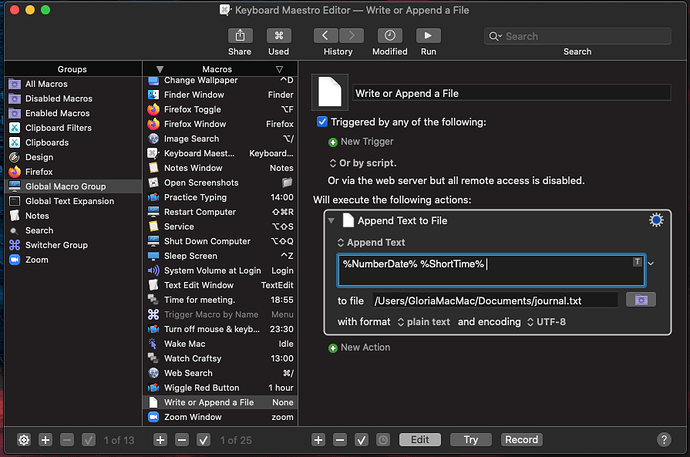I'm wanting to use a text document as a journal where I append timestamped entries. The problem is, I cannot see a way to add custom text each time. The time stamp is easy enough, but I'd like there to be a prompt where I can add multiple lines of text, in addition to the timestamp, for each journal entry. Here's a screenshot of what I have so far:
To capture the text to a variable, you could use something as simple as a Prompt for User Input but that's not going to show you a textarea, just a text input line. Next up would be a Custom HTML Prompt to capture the text.
Or you could just take a look at Napkin v0.9k Text, Drawing & Photo Macro. It does a bit more than you need but also shows you how to append text tagged by the data and a slug to a running text file.
1 Like
Ok, this is what I have so far, but when I hit the "try" button, nothing comes up. What am I doing wrong?
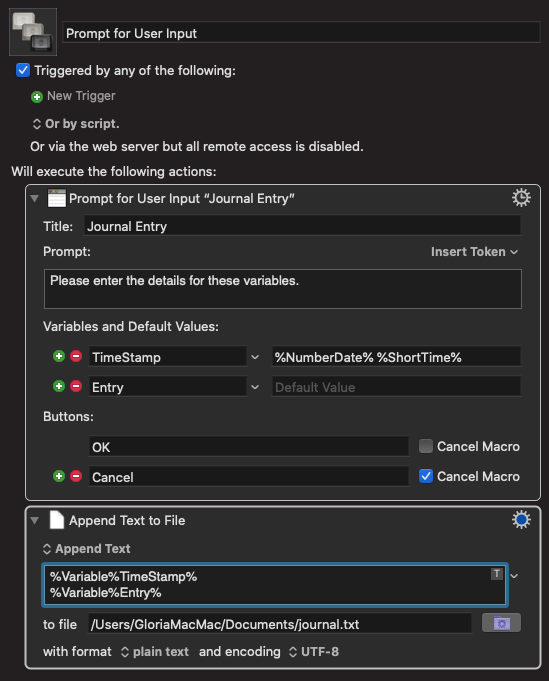
Try only runs the selected action. Set a hot key trigger and run the whole macro to see where you are.
1 Like