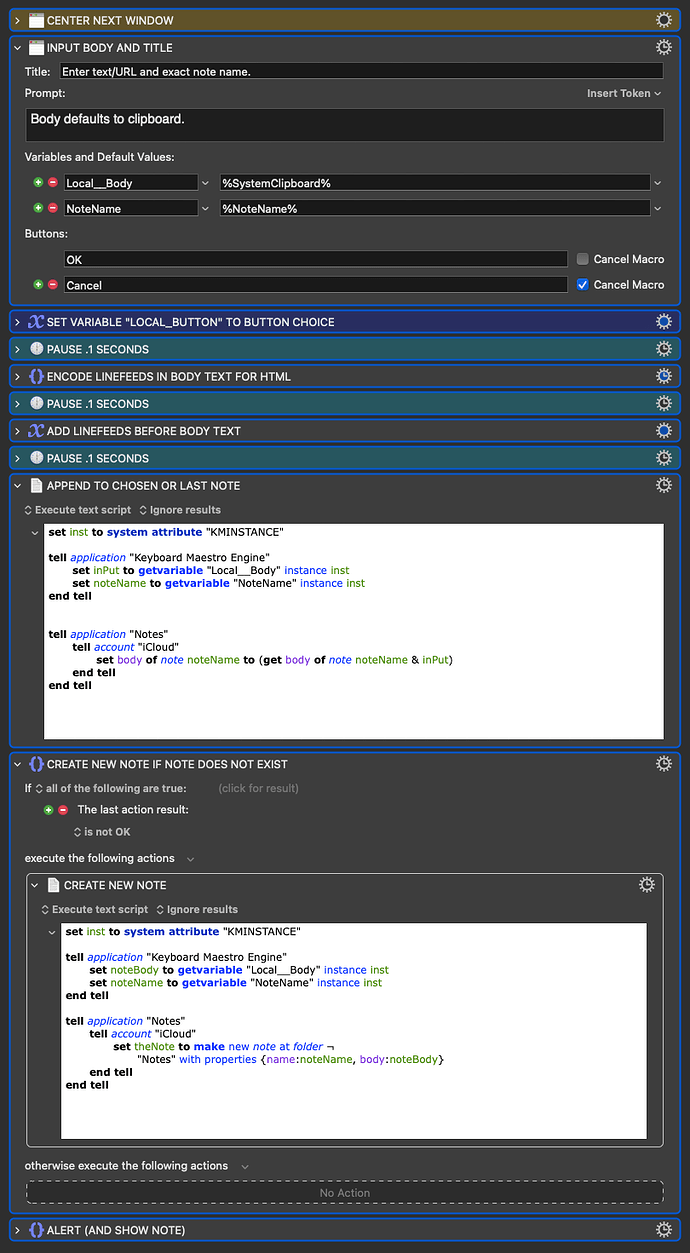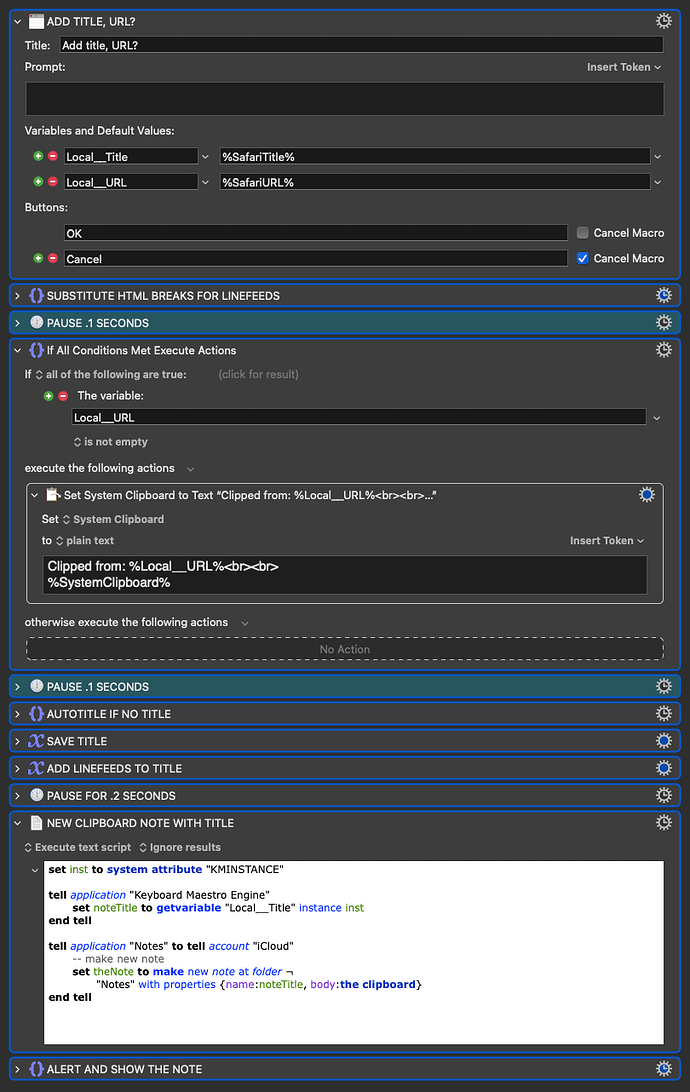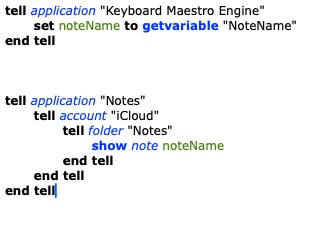NOTE: These macros may no longer work and this topic is being left for archival purposes only.
All right, here are a couple of useful Apple Notes macros. I recently decided to stop using and subscribing to Drafts. I freakin' loved that app, but I didn't use all the fancy stuff, so it wasn't worth paying for. Notes will do. But I want it to be unobtrusive and useful, quick and easy. Okay, here are the macros.
Number 1: This allows for quick note creation or appending to an existing note.
APPEND TO NOTE.kmmacros (17.0 KB)
If the note name is not an exact match to an existing note, a new note will be created. When you run the macro again, prompt defaults to the most recent note. The body of the note defaults to the clipboard.
The macros also make linefeeds in the clipped text pretty by making them visible to the note's HTML substrate.
Number 2: Quickly capture the clipboard.
CAPTURE CLIPBOARD.kmmacros (15.2 KB)
Allows you to enter a title or generates a title if none is entered: "CLIPBOARD" and a datestamp. Both macros save the title to the same variable, so that you can append to it later if you want. It prepopulates with the frontmost URL and its title in the very likely event that whatever you are clipping is from that source. You can just blank out the URL input and add a custom title or no title if you want to change that. If you opt for no title, the macro generates a title, same as macro 1 above.
Both macros alert that the note has been created and give the option to show the note. But otherwise the whole process takes place without the need to activate or display the Notes app.
These macros can be tweaked to suit your needs. I cobbled together the Applescripts using exemplars on the web. I would have leveraged Shortcuts but the Notes actions are buggy and suck.
I have found these macros to enhance the usefulness and accessibility of the Notes app for the kinds of tasks for which I use a note taking app. Enjoy!
BTW, I forgot to disable these macros, so be mindful of that when installing. They are triggered by a hotkey. Maybe I'll be less lazy in the morning and take care of that, we'll see....