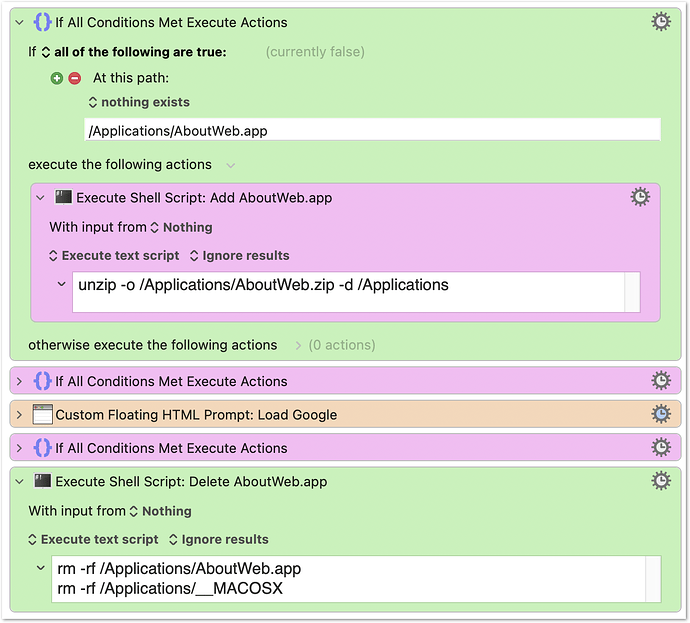So, a while ago I stumbled across AboutWeb to handle obnoxious popups within the HTML Prompt. See this thread for the discussion and Custom HTML code that I've been using.
The little app's sole job is to ignore URLs like "about:blank" for browsers (like the HTML Prompt) that can't handle them and popup an error messages (of which there can be many).
The problem I'm struggling with now is the Arc browser isn't compatible with AboutWeb, which affects the behavior of any browser if it's active. I have to delete AboutWeb to access various sites with Arc that call "about:blank" or have URL errors. Arc handles them fine but the HTML Prompt doesn't.
So I want AboutWeb disabled for Arc (delete, rename, something) and on for the HTML Prompt. Messing around in /Applications seems beyond =Keyboard Maestro, though.
Or I want an event listener the the HTML Prompt to handle and URL that results in an error popup something like:
window.addEventListener('error', function(e) { window.location.href='';});
Neither approach seems to work though. Any ideas? TIA
If you can't beat 'em, delete 'em:
At first, it was better (for me) to leave AboutWeb active for the HTML Prompt rather than to suffer all the popup windows in the Prompt. I'd just have to remember to remove it from ~/Applications~ for Arc when I was accessing banking information. The lesser of two annoyances.
Then it occurred to me to have the Prompt macro unzip a compressed version of AboutWeb on demand and delete it (and the resource fork directory) afterwards.
The deletions happen quickly (and without sudo) but the Prompt seems to be using AboutWeb to bat away the endless popups anyway.
So this does what I needed: no AboutWeb for Arc and AboutWeb for this instance of the HTML Prompt (which runs a browser).
1 Like
Just a brief follow-up on this approach.
I use a second instance as a subroutine in my Literary Toolbox palette but it wasn't working. It turns out the subroutine was deleting AboutWeb.app before the HTML Prompt accessed the URL variable.
At first I tried some pauses and pausing three seconds before deleting AboutWeb.app worked. But I thought that might be unreliable, depending on the URL.
Then it occurred to me to check the Async setting of the HTML Prompt. Oops. It was enabled so the macro didn't wait for the prompt to be closed. As soon as I disabled it, I no longer needed a pause. The macro waited for the prompt to be closed before continuing with the action to delete AboutWeb.