Just noticed this:
1-copy the icon from a Disabled macro to the clipboard.
2-paste icon into a Enabled macro
Result: The icon is pasted as a disabled icon
Expected: The icon is pasted as a regular icon
GIF:
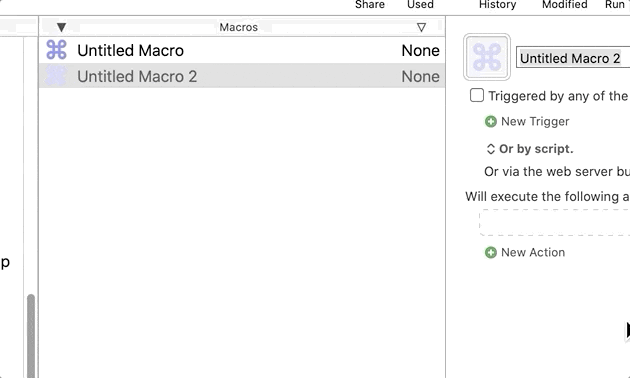
Just noticed this:
1-copy the icon from a Disabled macro to the clipboard.
2-paste icon into a Enabled macro
Result: The icon is pasted as a disabled icon
Expected: The icon is pasted as a regular icon
GIF:
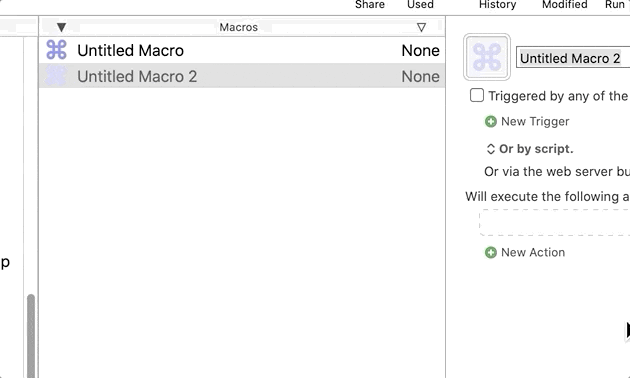
Sorry, but I have to disagree with this.
You are copying the icon as is, so I would expect that exact image to be pasted.
Clearly KM is, under the hood, applying an image effect to look disabled when the macro is disabled.
One more point, I don't understand this, but @peternlewis has told us that when you copy/paste a Macro icon, even one that came from the Icons Window, that it results in a much larger image being pasted into the target macro.
So he recommends to always pick icons directly from the Icon Chooser Window.
P.S. This was in KM8. It could have changed in KM9. Hopefully @peternlewis will clarify.
You are copying an icon, not a macro, so it shouldn't matter if the macro is enabled or not.
What is the need to copy an icon as disabled?
For example, if you copy this icon into an Enabled macro, there's no way to get the normal icon back, so it clearly needs to be pasted in its Default(Enabled) state.
I disagree on your disagreement sir 
You are simply coping an image. An image that was created from the normal "enabled" version. So, in the image well of the disabled macro, the only image available is the one you see. 
Exactly, but the image is/should not be disabled for copy-paste, only the macro
The image you copy is the image you see, if it is disabled, it is a dimmed image.
If you want to copy an icon that you have setup with the Icon Chooser, use this process:
As noted by @JMichaelTX, as well as actually working regardless of the enable state, this will result in the icon being stored in a very compressed state (basically just a few bytes with the details of how the icon is constructed) instead of as an image.
A post was split to a new topic: Request: Automate Copy/Paste of Macro Icon Between Macros