I found a couple funny things related to the Trigger Macro by Name window and the time preview shown for macros using the At time trigger.
The first is more of an observation of an inconsistency, the second is more of a bug.
!= Inconsistency:
Steps:
- Macro: Trigger: "At Time"
- Set it to some
PMtime. ex:1:30pm(shown in 12h clock) - Find this macro in the "Trigger Macro by Name" window
Result:
- The time is shown in 24h clock
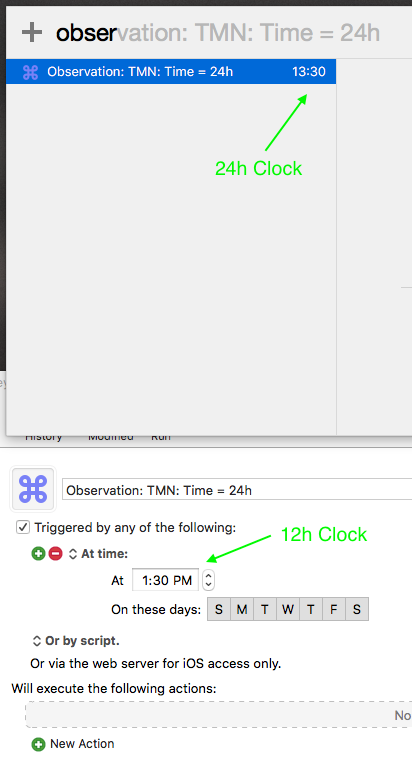
Expected:
- Not really sure

- I guess I'm just pointing out the discrepancy between the time base where it's set vs. where it's displayed.
- I think they should match.
- I guess having the
12h vs 24hoption somewhere would be ok, but that might be overkill.
 Bug:
Bug:
Steps:
- Open the "Trigger Macro by Name" window again
- After having triggered that macro via it
Result:
- The previous search term will already be there and the macro will be pre-selected. (Good so far!)
- However that time preview doesn't appear!
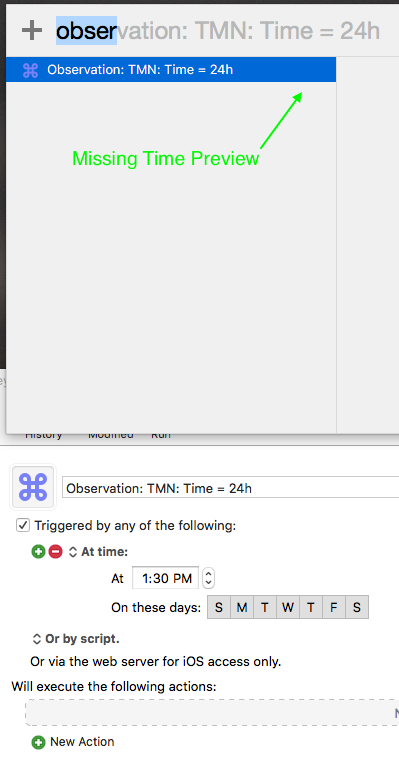
Expected:
- The
timepreview should be shown.
Fix:
- Focus in the input area.
- Add or remove a character from the macro name.
- The time reappears after that edit.
Notes:
- Keyboard Maestro Version: 9.0.6
- OS: 10.11.6 ( Sorry
 )
)