The pull down menu for the starting point of the click has a question mark in a box symbol where “upper left”, “upper right”, etc. should go.
What OS are you using? They should have characters indicating the corner of the window:
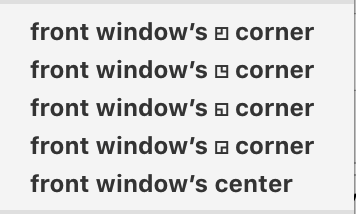
It could also be a font issue on your Mac. I tried on both my 10.12 and 10.10 Macs and they appear ok.
I'm not thrilled with the characters, but the spacing was tight in the action.
When posting an issue, you can help us help you faster and better if you will provide:
- A screenshot of the SECTION of the screen where the issue occurs
- Version numbers for KM an macOS
The ³where to double-click² issue is solved, so I have no problem
deselecting the last item activated through the Finder. I can use any of the
methods you folks have suggested to find out which file was most recently
selected. I can put everything together today and hopefully report a success
This forum is the best I¹ve been to in recent years for getting answers
quickly AND for getting multiple approaches. Thanks to you all.
Respectfully yours,
Gregory Tetrault
What was the solution, in case any others run in to it?
I select the lower right hand corner of the monitor for the double-click. I
move two pixels up and two to the left. That does not work if the screen
saver or Mission Control use that as a hot corner.
Greg Tetrault