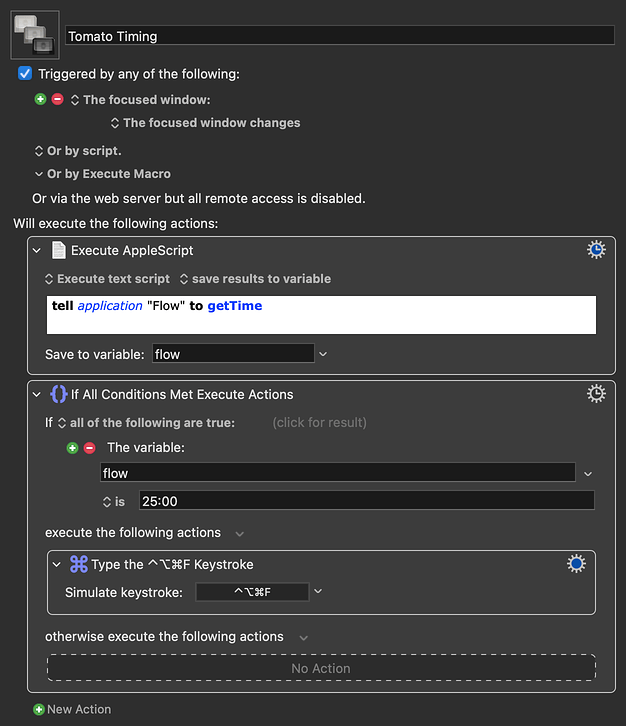Can the trigger condition be based on whether the mouse is moving or not
The only thing that might work for you is the gesture trigger.. But you have to set a specific mouse movement for it to work. I do not know of any trigger that works based solely on if the mouse is moving or not.
What exactly are you looking to accomplish with it?
-Chris
I would like to start a countdown automatically after I move my mouse, so that I know how long I have been working, because I forget to time it every time, and by moving my mouse is probably the most direct way.
The potential problem with this is that if you do manage to trigger the Macro when the mouse is moved it will run every time the mouse is moved.
So, you not only need to work out a workaround to get the trigger to work (as it's not a built in trigger) but you also have to jump through some hoops to stop the Macro repeatedly running... So, my advice would be to think of a different trigger that is somehow automated - like when you login to the computer or start an App, something like that. There must be something that you do or the computer does at the start of each of these work sessions.
Yes, I have taken this into consideration, and I have also adopted other methods, thanks for the suggestion
Can I ask you a question?This is a countdown I made, triggered by window changes, but there is a problem that every time I change the window, it will trigger. Although I set up a condition, let it trigger the final result in the remaining 25 minutes, but if it's less than 25 minutes, it will still test to see if the conditions I set are met.So my problem is that after the countdown starts, don't trigger the conditions I set. that is, the countdown I set is 25 minutes, and do not run the macro within these 25 minutes. Does that work?
Tomato Timing Macro (v10.0)
Tomato Timing.kmmacros (3.0 KB)
This might be helpful:
Thank you very much, I will be try.