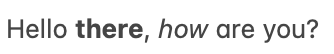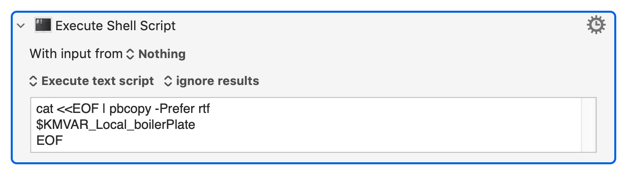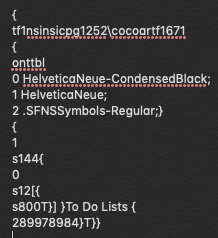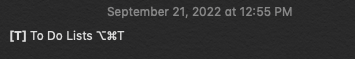I am wanting to generate some RTF text following a template. Ideally, I would like to be able to create an Apple Notes item with that text.
I can do the following process manually:
- create the RTF as a text file,
- change the file suffix to
.rtf, - open it in TextEdit,
- copy the entire formatted text,
- open a new Notes item, and
- paste the text in.
It works. But it takes many steps and multiple apps. I cannot simply paste the RTF into the Note, it appears in the Note as RTF code. Similarly with TextEdit. I have to save the RTF code as a text file and then change the file type to RTF, then use TextEdit to render formatted text that I paste in elsewhere.
Ideally, I would:
- generate the RTF and put it into the clipboard,
- massage the clipboard from RTF code to formatted text, and
- paste the formatted text into a new Notes item.
But that middle step is a doozy.
Does anyone know of tools that do this kind of thing, rather than opening TextEdit to render the formatting?
UPDATE The above does not work. I misremembered what I created in what app and what I pasted from where to where. Pasting formatted text from Notes to TextEdit works and preserves font sizes. It does not work From TextEdit to Notes.