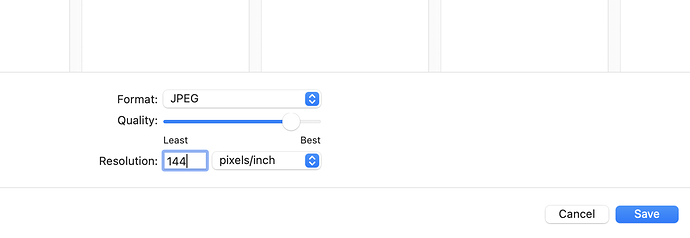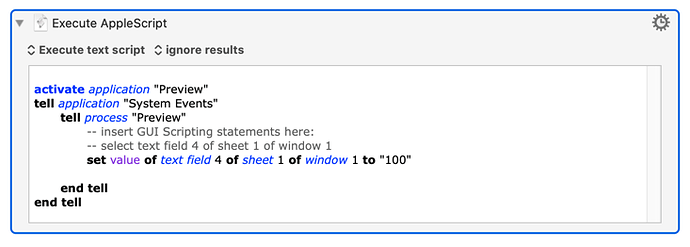Big Sur Preview app is changed. A new behavior has been introduced.
Saving a jpg from a pdf (Cmd-S or Export) brings up a Save dialog box with the ppi set to 72. Can I set it to say 144ppi? I have Default Folder, but I don't think that's a factor.
(Yes, Cmd-S from an opened pdf is defaulting to jpg. These changes don't make sense and one other at discussion.apple.com has questioned the behavior. https://discussions.apple.com/thread/252392717).