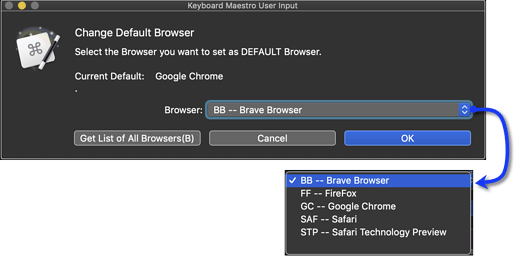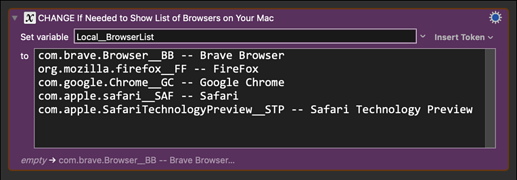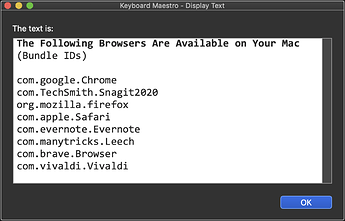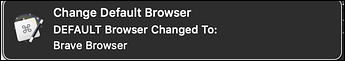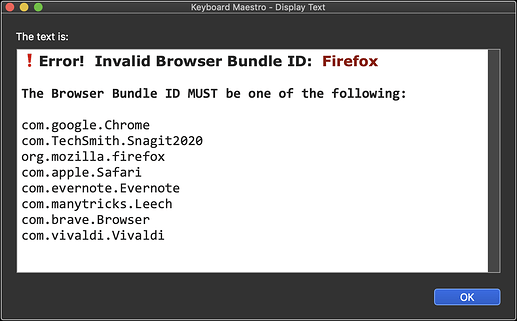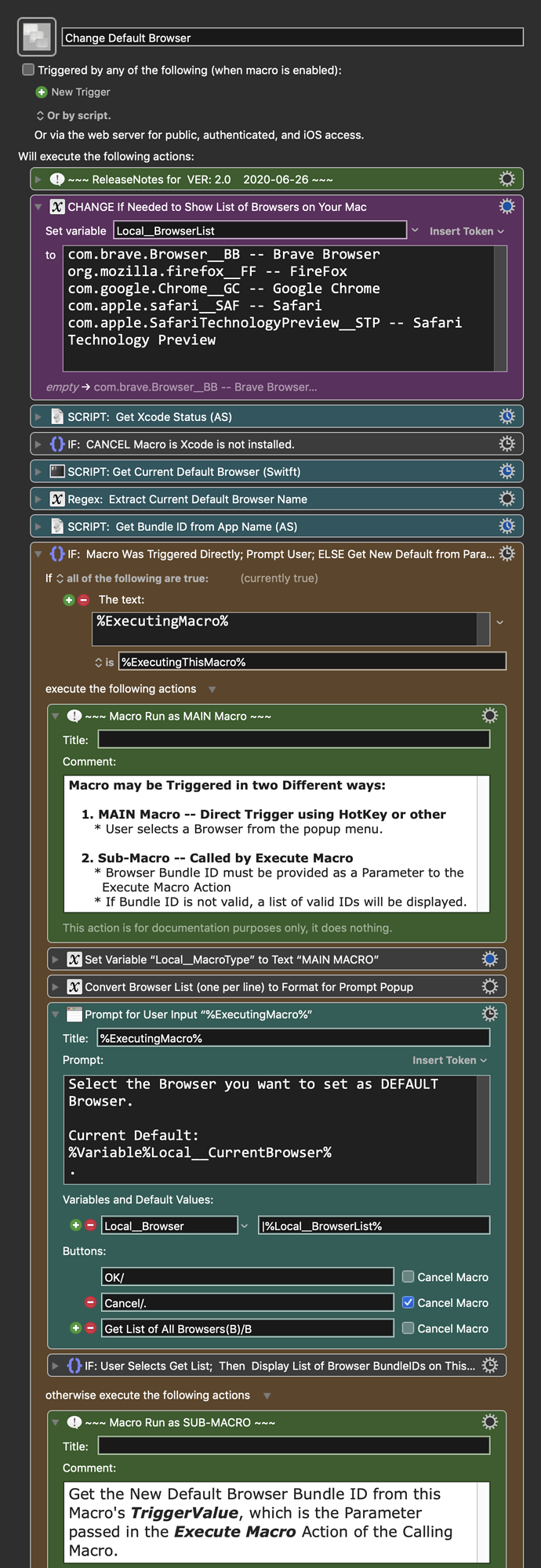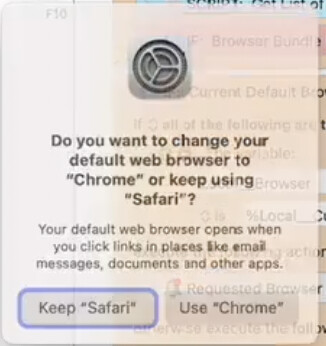MACRO: Change Default Browser
UPDATED: 2020-06-26 15:43 GMT-5
- Ver 2 adds option to be called as a Sub-Macro. See ReleaseNotes for details.
-~~~ VER: 2.0 2020-06-26 ~~~
Requires: KM 8.2.4+ macOS 10.11 (El Capitan)+
(Macro was written & tested using KM 9.0+ on macOS 10.14.5 (Mojave))
DOWNLOAD Macro File:
Change Default Browser.kmmacros
Note: This Macro was uploaded in a DISABLED state. You must enable before it can be triggered.
Credits
- This macro is based in large part on a related macro by @Tom.
- It uses an AppleScript written by Chris Stone @ccstone
- It uses an AppleScript written by Shane Stanley (integrating Swift with AppleScript)
- The main difference of this macro is the following:
- May be Triggered Directly or as a Sub-Macro (see below for details)
- Provides a Prompt for the user to select the new default Browser
- Provides an option in the Prompt to provide a list of the Bundle ID of all Browsers installed on the user's Mac.
- Checks to ensure Xcode.app is installed, and if not notifies user.
Example Output
Change This Action To Be Your Selection List
(Must use format of BundleID__DisplayName)
Option on Prompt To Display All Browsers on Your Mac
When Calling as a Sub-Macro
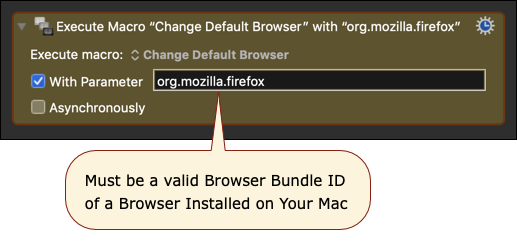
If the Bundle ID is Invalid
ReleaseNotes
Author.@JMichaelTX Based on Macro by @Tom
PURPOSE:
-
Change the Default Web Browser
- The new default ay be provided by Prompt User with Selection List, OR by Execute Macro Parameter.
HOW TO USE
- First, make sure you have followed instructions in the Macro Setup below.
-
Macro may be Triggered in two Different ways:
- Direct Trigger using HotKey or other
- User selects a Browser from the popup menu.
- Called as a Sub-Macro
- Browser Bundle ID must be provided as a Parameter to the Execute Macro Action
- If Bundle ID is not valid, a list of valid IDs will be displayed.
- Direct Trigger using HotKey or other
- IF Xcode.app is NOT installed, Window will be displayed and macro cancelled.
MACRO SETUP
-
Carefully review the Release Notes and the Macro Actions
- Make sure you understand what the Macro will do.
- You are responsible for running the Macro, not me. ??
.
Make These Changes to this Macro
- Assign a Trigger to this macro.
- Move this macro to a Macro Group that is only Active when you need this Macro.
- ENABLE this Macro, and the Macro Group it is in.
.
-
REVIEW/CHANGE THE FOLLOWING MACRO ACTIONS:
(all shown in the magenta color)- CHANGE If Needed to Show List of Browsers on Your Mac
- Must use format of BundleID__DisplayName
- CHANGE If Needed to Show List of Browsers on Your Mac
REQUIRES:
- KM 9.0+ (may work in KM 8.2+ in some cases)
- macOS 10.11.6 (El Capitan)+
- Must have Xcode.app installed (required for use of Swift script)
TAGS: @Browser @Default @Script @Swift
USER SETTINGS:
- Any Action in magenta color is designed to be changed by end-user
ACTION COLOR CODES
- To facilitate the reading, customizing, and maintenance of this macro,
key Actions are colored as follows: - GREEN -- Key Comments designed to highlight main sections of macro
- MAGENTA -- Actions designed to be customized by user
- YELLOW -- Primary Actions (usually the main purpose of the macro)
- ORANGE -- Actions that permanently destroy Variables or Clipboards,
OR IF/THEN and PAUSE Actions
USE AT YOUR OWN RISK
- While I have given this a modest amount of testing, and to the best of my knowledge will do no harm, I cannot guarantee it.
- If you have any doubts or questions:
- Ask first
- Turn on the KM Debugger from the KM Status Menu, and step through the macro, making sure you understand what it is doing with each Action.