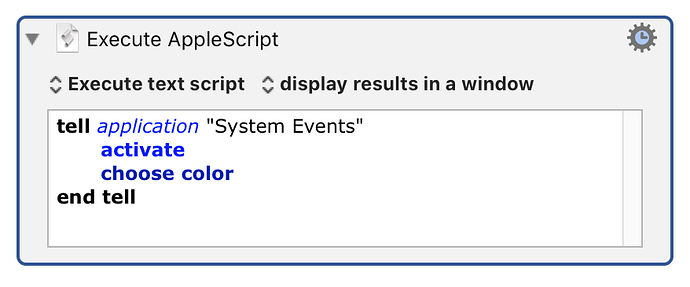Any idea why this isn’t working? I’m trying to use the eyedropper tool to change font colors in my HTML, and this “script” works in Script Debugger but not in Keyboard Maestro as either a text script or script file:
choose color
the full script I’m looking to use is below, but if “choose color” doesn’t work it doesn’t matter:
set the RGB16bit_list to (choose color default color {65535, 50584, 0})
set the formatedColor to my RBG_to_HEX(RGB16bit_list)
set the clipboard to formatedColor
on RBG_to_HEX(RGB_values)
-- this subroutine was taken from "http://www.apple.com/applescript/sbrt/sbrt-04.html"
set the hex_list to {"0", "1", "2", "3", "4", "5", "6", "7", "8", "9", "A", "B", "C", "D", "E", "F"}
set the the hex_value to ""
repeat with i from 1 to the count of the RGB_values
set this_value to (item i of the RGB_values) div 256
if this_value is 256 then set this_value to 255
set x to item ((this_value div 16) + 1) of the hex_list
set y to item (((this_value / 16 mod 1) * 16) + 1) of the hex_list
set the hex_value to (the hex_value & x & y) as string
end repeat
return ("#" & the hex_value)
end RBG_to_HEX