Continuing the discussion from "choose color" AppleScript doesn't work in Keyboard Maestro?:
@cfriend, since it seems that you have mastered using the Choose Color picker, I thought I'd see if you might be able to assist me with an issue I have long had.
I want to select some text (in any rich text app), and then trigger a color picker popup with colors by name. Then using only the keyboard, select a color and apply that to the text.
I actually have already built my on Color Palette in the Color Picker:
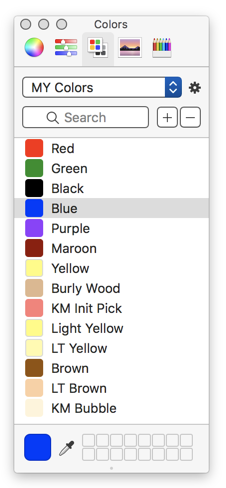
So I have a set of colors by name, I just have not been able to choose the color by name using the keyboard.
Any ideas?