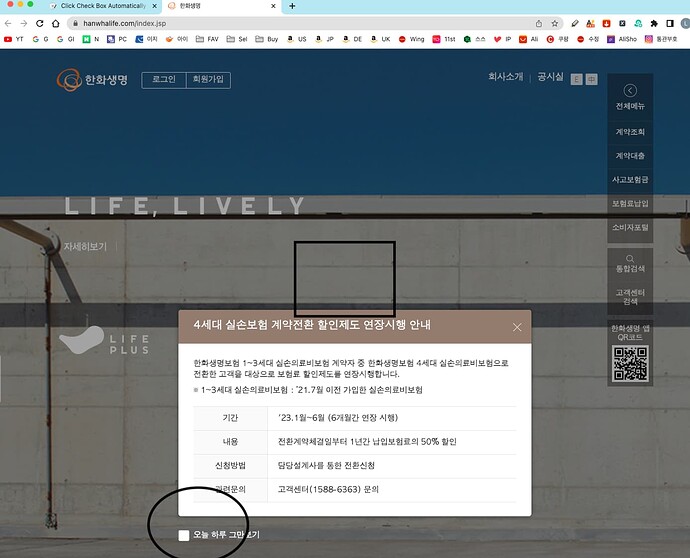Is there any way to block modal (? - this is my understanding for shown popup in the link above) popup automatically when open specific sites?
I'm working on Mac, The checkbox of left under in popup is saying "do not open one day".
I clicked check-box but it shows continuously. My searching result is such popup is called modal/layered popup - I have no idea for such technology.
Please help how to block or click automatically. Wonder if can be done by using Python or AppleScript.
I'm using Keyboard Maestro app so I can put such code before or after opening site which has modal(?) popup. I need to open 8-10 sites so need help.
Tried to remove cookies but appear continuously. I think it's better click check-box automatically. Alternative if any other way to solve is also good.