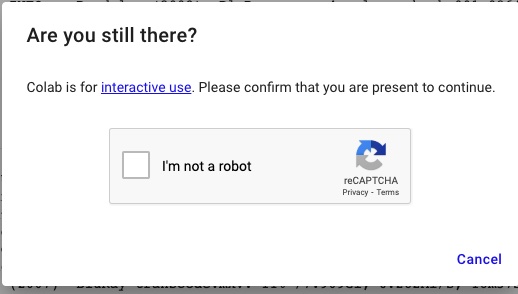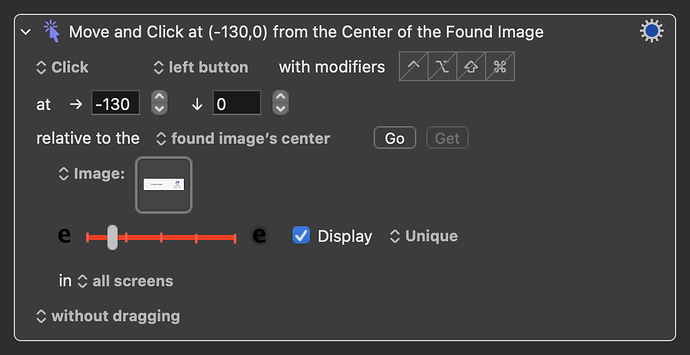I have some long running Google Colab notebooks. Can KM check in the box for the type of CAPTCHA shown below. If so, I would very much appreciate any guidance on how to approach or pointers to macros which would be helpful. I have seen the @ccstone Window Information Tools thread and the clickmouse action discussed in this modal popup related thread. But not sure how to pull it all together in KM when various notebooks might be running and presenting the dialog. Note, they would all be in the active macOS visible desktop.
I currently use Chrome with Colab but happy to use any other browser should that be simpler.