That may have been in this comment:
Based on that, I discovered that the extension that I am trying to automate could indeed have a shortcut set. Here's what I did:
- Click on the Extensions icon,

That opened a dropdown menu. - Click on Manage Extensions:
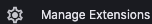
That opened the pagechrome://extensions/. You could go there directly, I presume. - Click on Keyboard Shortcuts:

That opens a list of extensions. - Find my extension in the list and click the pencil/Edit icon:
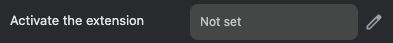
- Type my shortcut key combination, which appears to have to be a letter with an opional Shift and at most one of ⌘, ⌃, ⌥.
