I have this neat palette that is popped up whenever a certain dialogue box is opened. It would be great if I could group and colour the different items, for quicker identification.
Is there any way to do this?
I have this neat palette that is popped up whenever a certain dialogue box is opened. It would be great if I could group and colour the different items, for quicker identification.
Is there any way to do this?
Hey Hans,
Look at these threads for some ideas:
MACRO: Renumber Macro Prefix Numbers
There's a lot of discussion about palettes on the forum, so you can search further if desired.
-Chris
Hello Chris,
Thanks for the useful links with the impressive examples.
Perhaps (I'm not sure) the easiest way to identify the belonging to a group is by colour (instead of icons etc.)?
There us no way to color specific macros in a palette.
There are a number of options:
For example:
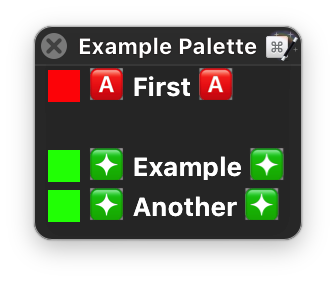
I like these emojis, thanks Peter!
It feels like adding an emoji at the beginning of a Keyboard Maestro macro, when in a palette, makes it only selectable by clicking on it.
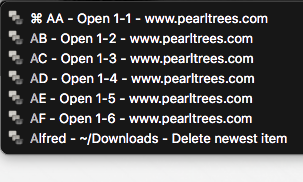
For example, adding a "Cmd symbol" (not sure the name is right) to the first macro makes I only can launch the macro by clicking on it with my mouse or my trackpad.
Is it a normal/intended behaviour?
Sure. If there isn't a key that Keyboard Maestro thinks you can reasonably type, then it wont highlight it.
How would you type the ⌘ character anyway?
It makes sense. But couldn't the first A of AA be highlighted ?
Anything is possible I suppose, but that's not how it works, it differentiates at a specific position.