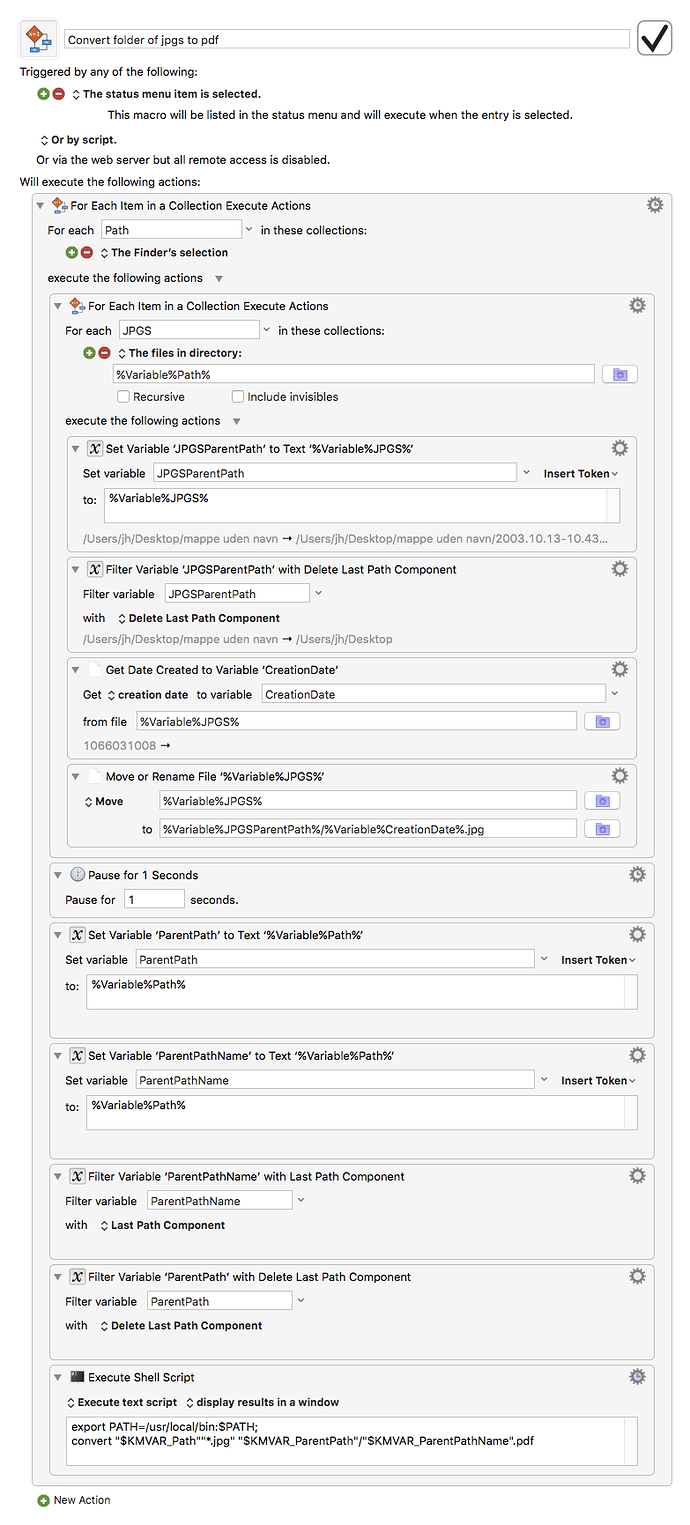Hi Paul
See below. This macro will solve this for you.
But you need ImageMagick installed.
I have installed through Homebrew. Homebrew requires that Xcode is installed.
So first install homebrew from this link: http://brew.sh1
Then run the command brew install ImageMagick in terminal.
Keyboard Maestro “Convert folder of jpgs to pdf” Macro