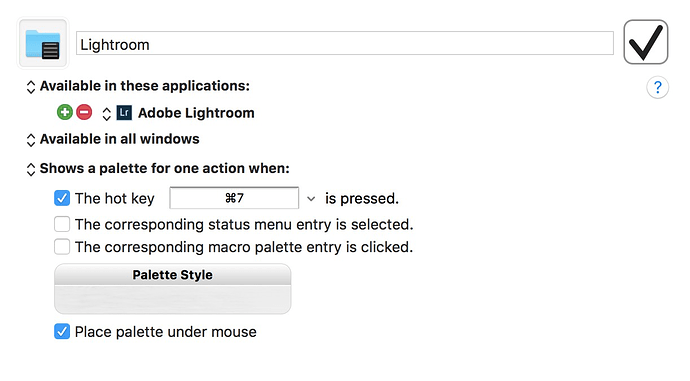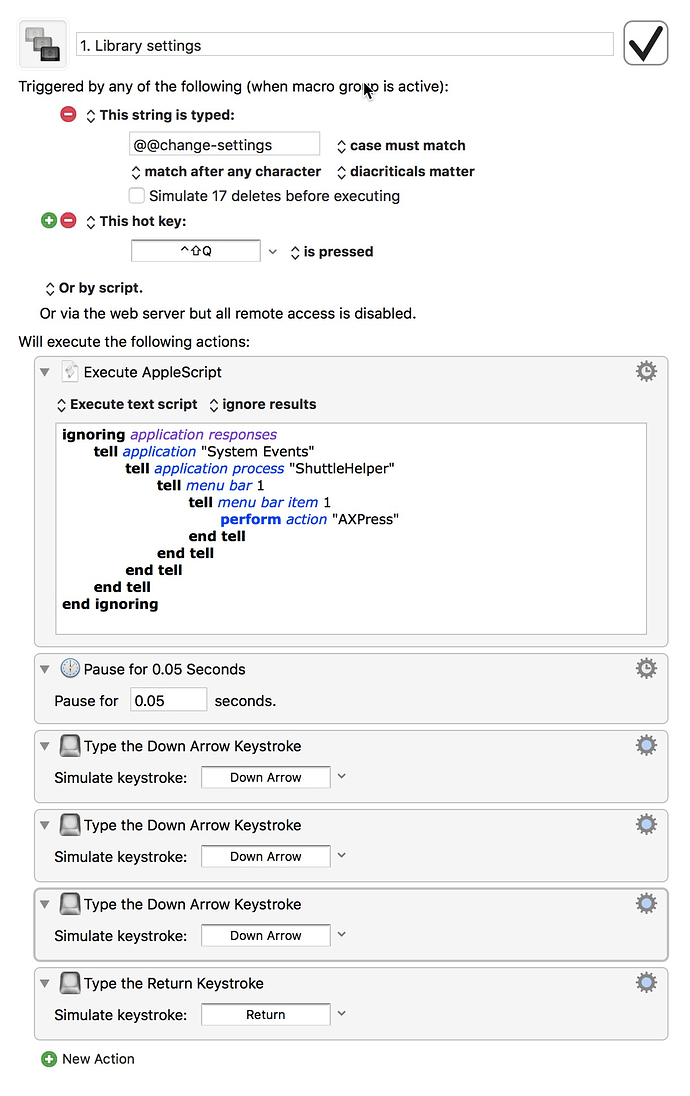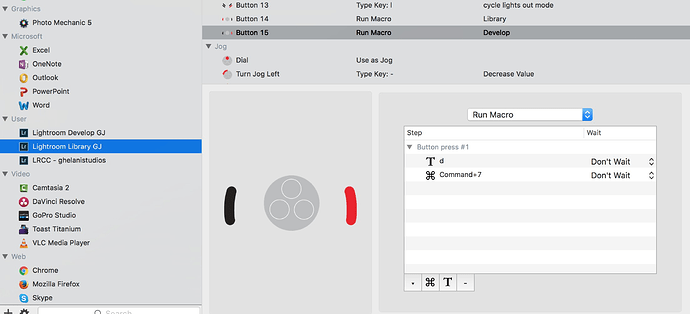I've just got a Contour Shuttle to use with Lightroom, and was a little disappointed with the functionality, esp changing settings when executing keystrokes.
In Lightroom you change modules using single keystrokes, eg d for develop and g for Library. What I wanted to do was also change the Shuttle settings at the same time so that the 15 buttons map to different functions in each module. My solution si to use KM in conjunction with the Shuttle.
I came across this tip Tip: Use multiple short palettes to increase hotkey efficiency that shows a Shuttle key displaying a KM palette group. I've created a Lightroom group into which I've put two macros that change the Shuttle settings.
The big issue was that to change the Shuttle settings you need to access the system menu bar. I found a number of topics on doing this in KM, but the one that really helped was this one How to access the top menu (apple menu) bar?
I've had to use two macros, one for develop and one for the library, as the macro just uses simple down arrows to select the correct set of settings rather than any more shopisticated way of identifying the settings file. The Macros have numbers to sort them correctly, and the Shuttle setting sets are also named for easy identification. The final thing is to turn Shuttle notifications on so that you can see that the change has actually happened.
The palette group, triggered by cmd-7 ( not used in Lightroom)
The Pop Up
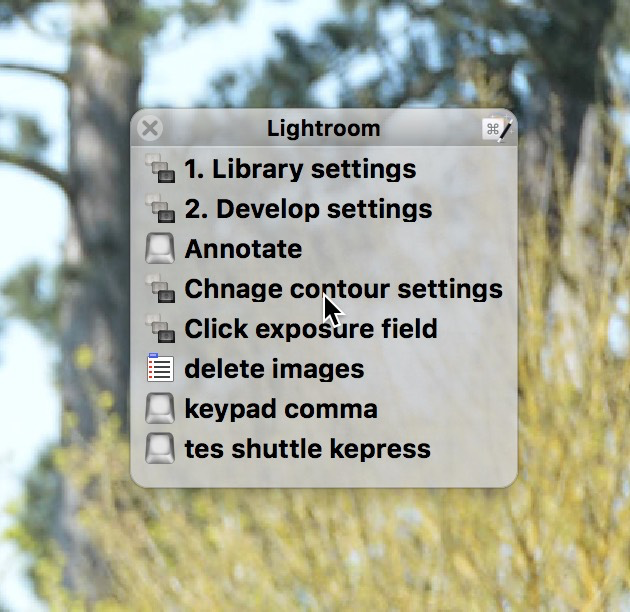
Macro to change settings
The system menu that's been targetted

Shuttle settings