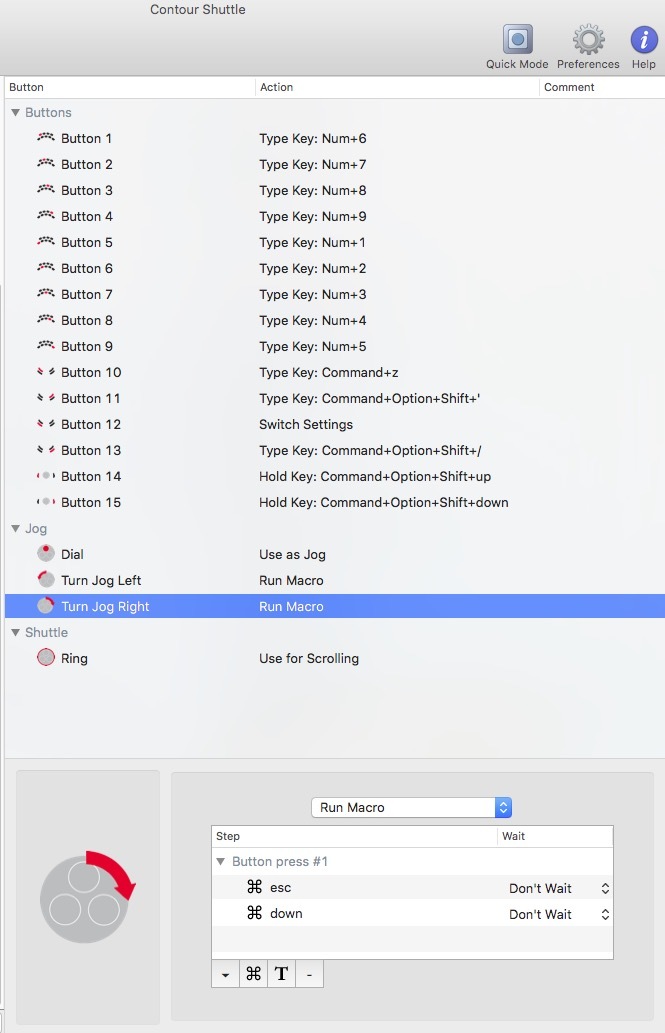When I am editing videos using Final Cut Pro X (FCPX), I try to keep my hands off the keyboard as much as possible. There's a lot you can do in FCPX with keystrokes, but ultimately, editing videos is usually a mouse-intensive activity.
So my general workflow is to put my right hand on my mouse, and my left hand on my ShuttlePRO v2:

Even though the ShuttlePRO has a lot of programmable buttons, I still end up wishing I had more. So here's my latest solution:
I set up a KM palette group with 3 or 4 macros in it (to keep it short), and I configure it like this:
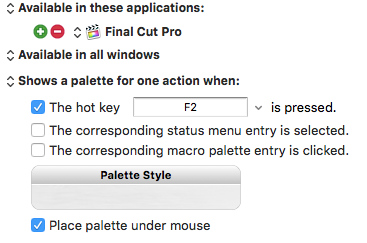
So when I click the button on my ShuttlePRO that is mapped to F2, a short palette appears directly under my mouse with 3 or 4 items in the palette.
So basically, I click a button with a finger with my left hand, move the mouse just slightly with my right hand, click a mouse button, and that's all it takes! My hands never have to move to the keyboard.
Using this technique, I've basically quadrupled the number of programmable buttons on my ShuttlePRO - even more if I want the palettes to get longer.
Pretty awesome, if you ask me.