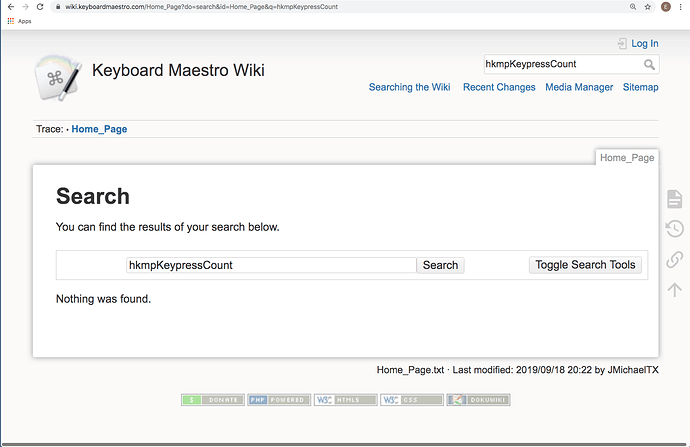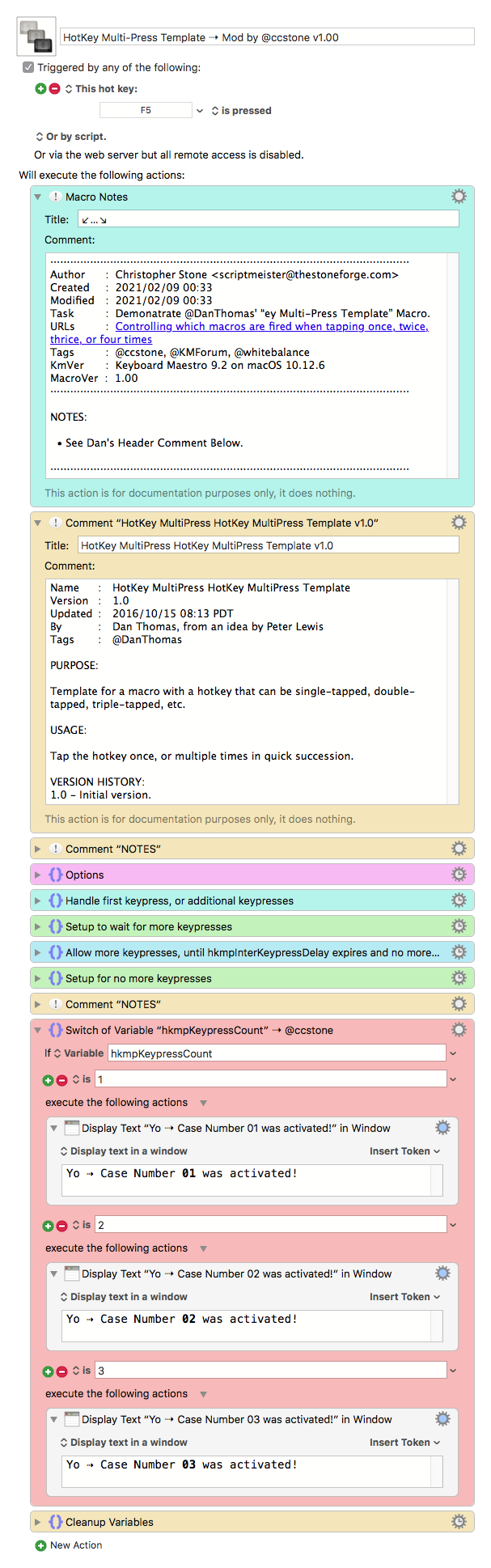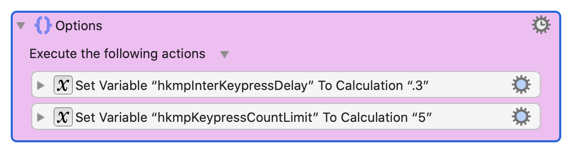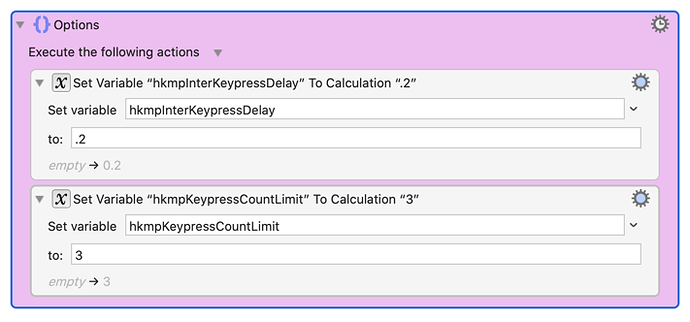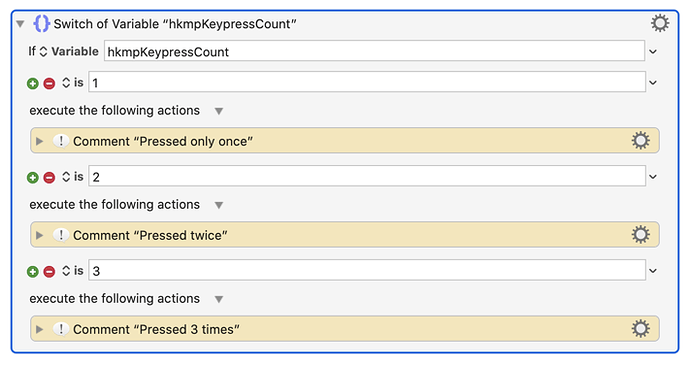Hello,
@peternlewis, @DanThomas, and @JMichaelTX
Is it possible for us to create programming and pin it somewhere easy to see in the Wiki to ensure that only the macro assigned to the final tap is fired? KM doesn't need a "prescience API", it just needs a pause feature. Pinned programming would help each newcomer, like myself, so each newcomer doesn't have to reinvent the wheel for a powerful base function.
Again, I know timing and the individual actions will have to change, but at least the pause, do first, etc, is all built.
I posted my programming attempt below based on something @peternlewis posted
Just for test purposes, I'm attempting to insert text into a simple text document "macro a. " for macro a, "macro b. " for macro b, and "macro c. " for macro c. I'm using position click to activate the text document before KM "types" the text, so you may have to adjust the position. Macro a keeps firing over and over again.
@DanThomas I did not attempt this macro because I did not understand it. Also it seemed like it was using a keyboard input, introducing the addition problem of "key swallowing". Also, it was from a long time ago, I'm wondering if KM updates have replaced some of the functionality.
I'm attempting this with an xKeys, which I believe doesn't have the swallowing issue. Although I'm guessing any pinned programming would benefit from addressing "key swallowing" as well.
What's the fastest, simplest, most reliable way to do this?
- Tap once on an xKeys, KM pauses for .2 seconds, if no other tap occurs, do Macro A
- If another tap occurs, pause .2 seconds, if no other tap occurs, do Macro B,
- Pause .2 seconds, if no other tap occurs, do Macro C,
- Pause .2 seconds, if no other tap occurs, do Marco D.
If possible could you upload the actual actions programmed, or adjust my programming below and repost?
Here is my attempt. This is using "set variable to text", but is that the best? Why not parameter, or why not some of the other posts that do a key count, keeping track of how many key taps, etc?
Thanks!
Double_Tap_Test_Letter_Only Macros (v9.2)
Double_Tap_Test_Letter_Only Macros.kmmacros (13 KB)