Hey Ernest,
hkmpKeypressCount is a variable name made up by @DanThomas for this particular macro – so there's no reason you would find it in any of the Keyboard Maestro documentation.
How Are Multiple Tap Triggers Possible?
Keyboard Maestro Wiki ⇢ USB Device Key
I think you are misunderstanding what “key swallowing” means.
Your device key is essentially a keyboard chord – when you press that chord Keyboard Maestro will eat it – e.g. it will not be output anywhere else.
No matter how many times you press the chord, it will be eaten by KM.
When you try to have multiple macros with tapping triggers using the same key, the one with the fewest taps will step on all the others.
What Dan's macro does is allow you to tap a given keyboard shortcut or device trigger multiple times in quick succession. (You can adjust the delay time the macro allows between trigger presses.)
The macro counts the number of keypresses and stores that number in a variable.
You can then use the number to control a Switch or Case action to perform different tasks according the value of the number.
HotKey Multi-Press Template ⇢ Mod by @ccstone v1.00.kmmacros (33 KB)
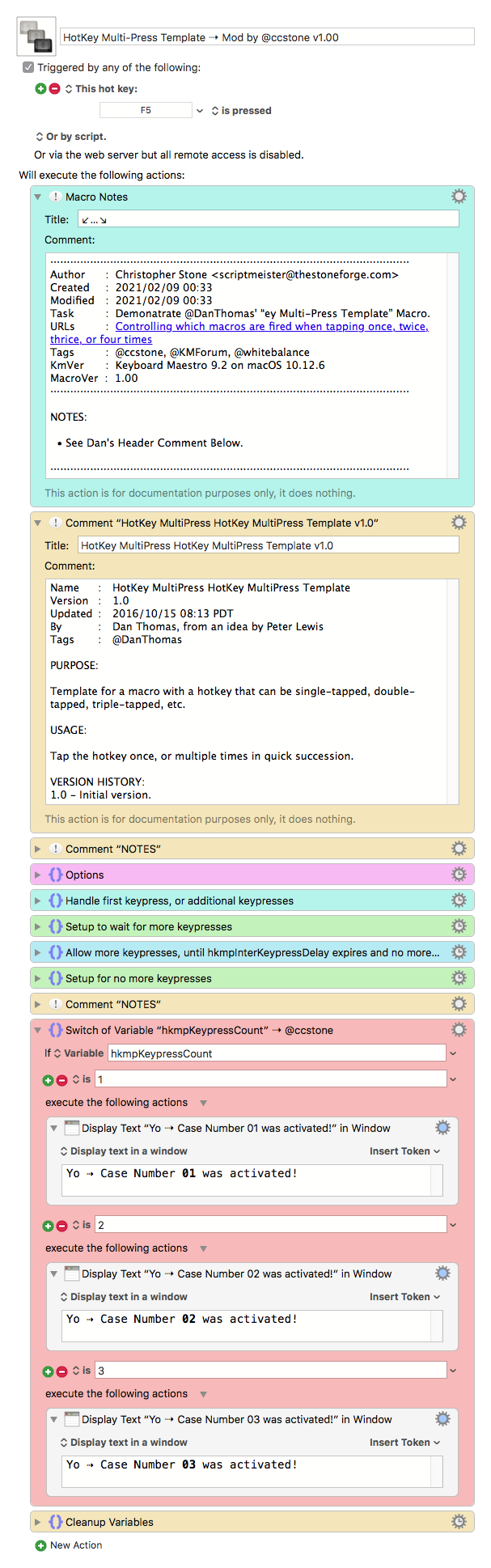
I've added the action in RED to Dan's macro. You can press the trigger up to 3 times to give different results – by way of demonstration. You would replace the display-text actions in the switch-action with your various tasks.
There are other methods for macros that could give similar results via different means.
Conflict Palette
Prompt for User Input action with keyboard shortcut assigned to buttons.
But for your stated purpose I think Dan's macro is going to be your best bet – provided the keyboard shortcut can be successfully replaced with your device trigger.
-Chris