Hello,
Here is how I fixed the issue:
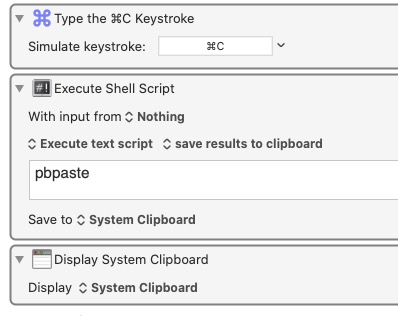
Without the step that executes pbpaste and stores it in clipboard, no matter what I did, Copy did not work in the multiple applications that I tried (TextEdit, BBEdit, Excel, Notes).
I had been struggling with this issue of Copy (either the Copy action or by simulating Command-C key) not working for a couple of hours since today morning. The macro in question was last used 3 weeks ago, so I am not sure what happened during this time to cause this. I am on Catalina (10.15.7) with KM Version 9.2.
Initially, I thought that this might be due to an update I recently installed in MS Excel so tried using the apple script posted here: https://forum.keyboardmaestro.com/t/system-clipboard-not-getting-replaced/15188/9 to no avail. However, this was a red herring as I soon discovered that Copy (function or simulated keystroke) did not work in other applications as well.
I had followed the steps suggested for fixing Accessibility issues (TIP: Resolving Catalina/Mojave Accessibility/Security Permissions Issues), but they did not help. However, I soon discovered that simulating keystrokes was definitely working since I was able to get KM to simulate typing characters inside the problematic applications. Even for Excel, on simulating Command-C, the selection would change to a dotted box to prove that Command-C had indeed been successfully simulated.
Adding delays after the Command-C did not help.
Also tried killing pboard process to make sure this was not a case of the clipboard process having issues. Restarted MacOS just to tick off that old chestnut.
Hope this helps!
@JMichaelTX : My apologies for bringing this to your attention, but do you think that this might be worth adding as a workaround to the official documentation or as a note to the wiki?