My macro handles both images and text -- whatever is on the clipboard:
Paste In Order Copied -- Macro Set
This demos show pasting images into TextEdit, but I also tested it with Evernote, and it worked fine:
- Paste Images into Text Edit
Of course, the Paste macro depends on use of the Copy macro, which keeps track of how many copies (clipboards) you have made. So you may need to adjust your snapshot workflow to increment the KM Variable DND_CAP__NumCB, something like this:
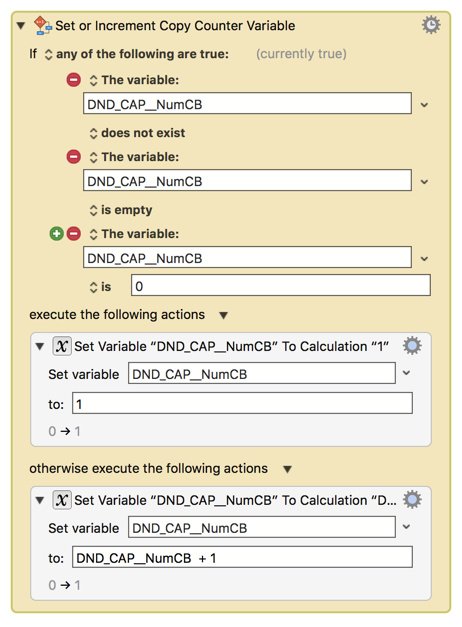
The KM Variable DND_CAP__NumCB is set to zero by the Paste Macro, when it finishes.
