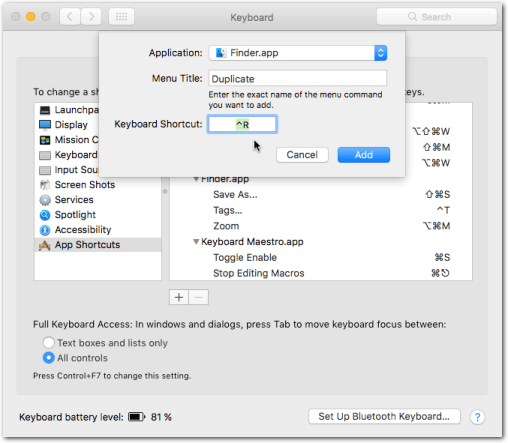leehawa
February 5, 2017, 11:25pm
1
I’m sure this is easy to do but I can’t find it on this forum
I have a folder Called ZOO and in that folder is subfolder called ANIMALS
I want to create a copy of ANIMALS folder and place it in the same sub directory of ANIMALS.
I know that it will name it ANIMALS copy 1 … But that’s fine.
I want to use keyboard command of control+R
I am using an Apple iMac
Thanks
Lee
If I understand your request correctly, you don't need KM.
Open the Finder to the "Zoo" folder that contains "Animals"
Click on the "Animals" folder, and press ⌘C; then press ⌘V
It will create a new folder in "Zoo" named "Animals copy".
Of course, you could create a KM macro to do this, which is triggered by ⌃R
Tom
February 6, 2017, 2:59am
3
Easier with ⌘D (“Duplicate”).
@leehawa , if it’s that what you want, then you can simply assign ⌃R to the Duplicate command.
1 Like
Thanks, Tom.
It's amazing what one can learn in this forum.
JMichaelTX
February 7, 2017, 9:35pm
5
7 posts were split to a new topic: Mac Finder Keyboard Shortcuts
I moved the discussion about Finder Shortcuts to a new topic:Mac Finder Keyboard Shortcuts