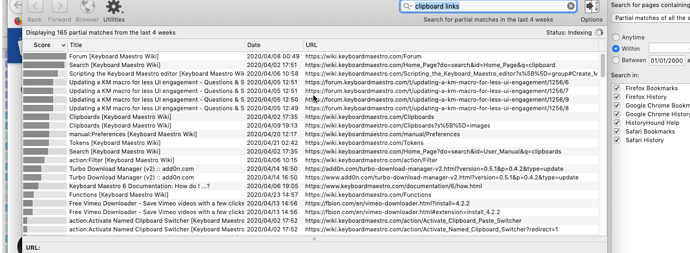I would like to copy a set of links and have them open individually in separate tabs in chrome/safari. Is that possible?
Where are you copying the links from.
Are the urls hidden? i.e. keyword is underlined and the URL is "hidden"?
From anywhere really. Does it need to come from somewhere specific to make a macro?
Yep, very easy.
Below is just an example written in response to your request. You will need to use as an example and/or change to meet your workflow automation needs.
It opens the URL in your default Browser. If you want to use a specific Browser, then just change the last Action, "Open URL", to use the app of your choice, like this:
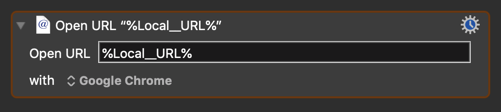
Please let us know if it meets your needs.
~~~~~~~~~~~~~~~~~~~~~~~~~~~~~~~~~~~~~~~~~~~~~~~~~~~~~~~~~~~~~~~~~~~~
MACRO: Copy List of Links (URLs) and Open Each in Web Browser [Example]
-~~~ VER: 1.0 2020-04-25 ~~~
Requires: KM 8.2.4+ macOS 10.11 (El Capitan)+
(Macro was written & tested using KM 9.0+ on macOS 10.14.5 (Mojave))
DOWNLOAD Macro File:
Copy List of Links (URLs) and Open Each in Web Browser [Example].kmmacros
Note: This Macro was uploaded in a DISABLED state. You must enable before it can be triggered.
ReleaseNotes
Author.@JMichaelTX
PURPOSE:
- Copy List of Links (URLs) and Open Each in Web Browser
NOTICE: This macro/script is just an Example
- It is provided only for educational purposes, and may not be suitable for any specific purpose.
- It has had very limited testing.
- You need to test further before using in a production environment.
- It does not have extensive error checking/handling.
- It may not be complete. It is provided as an example to show you one approach to solving a problem.
REQUIRES:
- KM 8.0.2+
- But it can be written in KM 7.3.1+
- It is KM8 specific just because some of the Actions have changed to make things simpler, but equivalent Actions are available in KM 7.3.1.
.
- macOS 10.11.6 (El Capitan)
- KM 8 Requires Yosemite or later, so this macro will probably run on Yosemite, but I make no guarantees.

MACRO SETUP
- Carefully review the Release Notes and the Macro Actions
- Make sure you understand what the Macro will do.
- You are responsible for running the Macro, not me.

.
- Assign a Trigger to this maro.
- Move this macro to a Macro Group that is only Active when you need this Macro.
- ENABLE this Macro.
. - REVIEW/CHANGE THE FOLLOWING MACRO ACTIONS:
- ALL Actions that are shown in the magenta color
USE AT YOUR OWN RISK
- While I have given this limited testing, and to the best of my knowledge it will do no harm, I cannot guarantee it.
- If you have any doubts or questions:
- Ask first
- Turn on the KM Debugger from the KM Status Menu, and step through the macro, making sure you understand what it is doing with each Action.
I can’t seem to get it to work. I have it trigger by hotkey command, control, option, shift + T.
Could you explain what I could be doing wrong?
I reread what I initially said and I realized that I really didn’t explain how I wanted the macro to work.
I would like to be able to copy links as I browse or have a list of them to be sent to a clipboard. Then be able to callback from that clipboard to open all the links in the clipboard and have them open in separate tabs. Can I have one macro to do the copying and another to run the opening of links in a browser or can it all be done in one macro? Is that clearer? I hope it is. Is this is still possible?
I am leaving this to JMIchaelTx to solve, but
a: would you consider say working in Chrome and then opening any highlighted URL in say Safari, which is hidden. Then you flip from Chrome to Safari and all your URLs are there in their own tab?
b: It sounds like you are doing research, so check out History Hound, it indexes all URLs you visit so you can say search for what web page had say clipboard links in last four weeks. It must be URL that is in the browser history, so it will not index what i call nested pages or sub pages where the URL in the browser does not change. (www.stclairsoft.com)
Then do a KM Repeat from 1 to number of copies you have made,
increment a KM variable as a counter (say "Local__iCB"), and then change the Open URL as this:
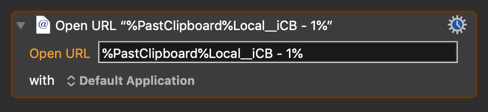
%PastClipboard%Local__iCB - 1%
Of course you will have to figure out how you want to determine the number of links you have copied. Easy to do, but I'll leave that, for now, as an exercise for the student. ![]()