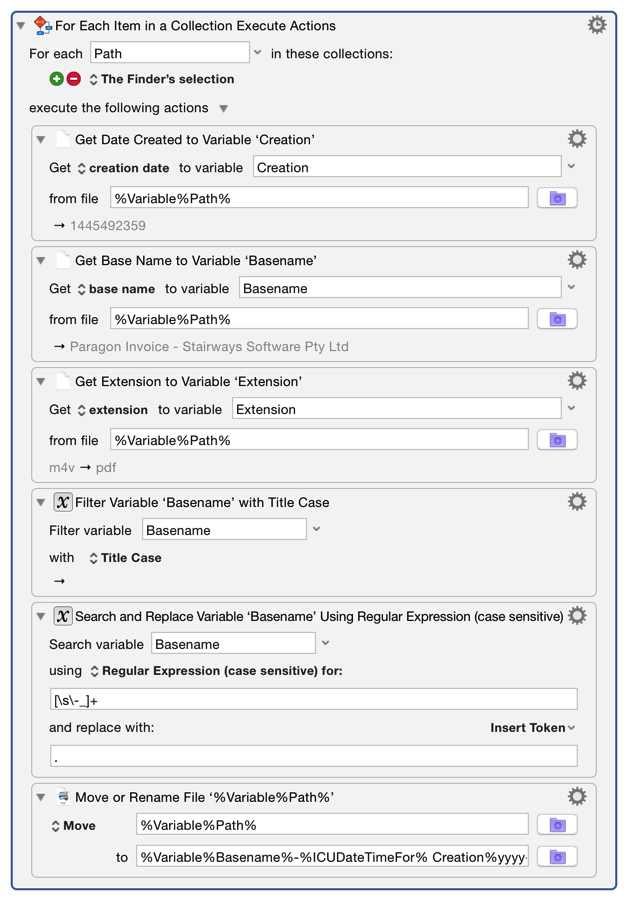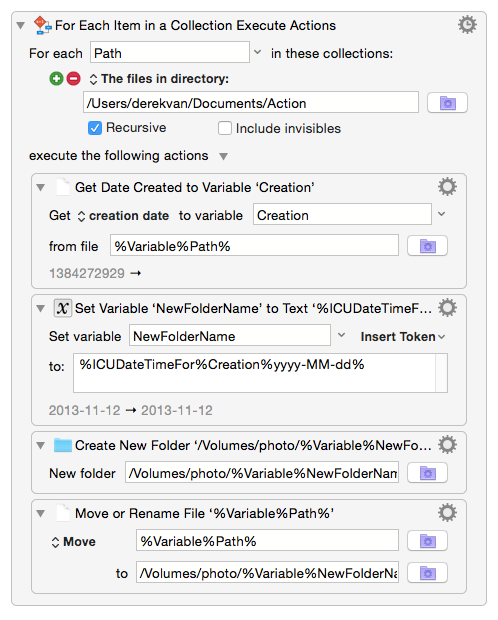I'm trying to create a macro that will take a set of files, grab their creation date, create folders with names based on those creation dates (e.g., 2014-01-03), then move the files into these folders. I thought this might work, but no luck: the folder name isn't being generated from the "Set Named Clipboard" step:
For Each Item in the Collection Execute Actions
The recursive contents of folder ‘/Users/derekvan/Documents/Action’
Execute the Following Actions:
Get Date Created to Variable ‘Date’
From file: %Variable%File% Notify on failure.
Set Named Clipboard ‘NAS’ to Styled Text
%ICUDateTimeFor%%Variable%Date%%yyyy-MM-dd%
Create New Folder ‘/Volumes/photo/%NamedClipboard%NAS%’
Notify on failure.
Move or Rename File ‘%Variable%File%’
To: /Volumes/photo/%Variable%Date%
Notify on failure.
````````