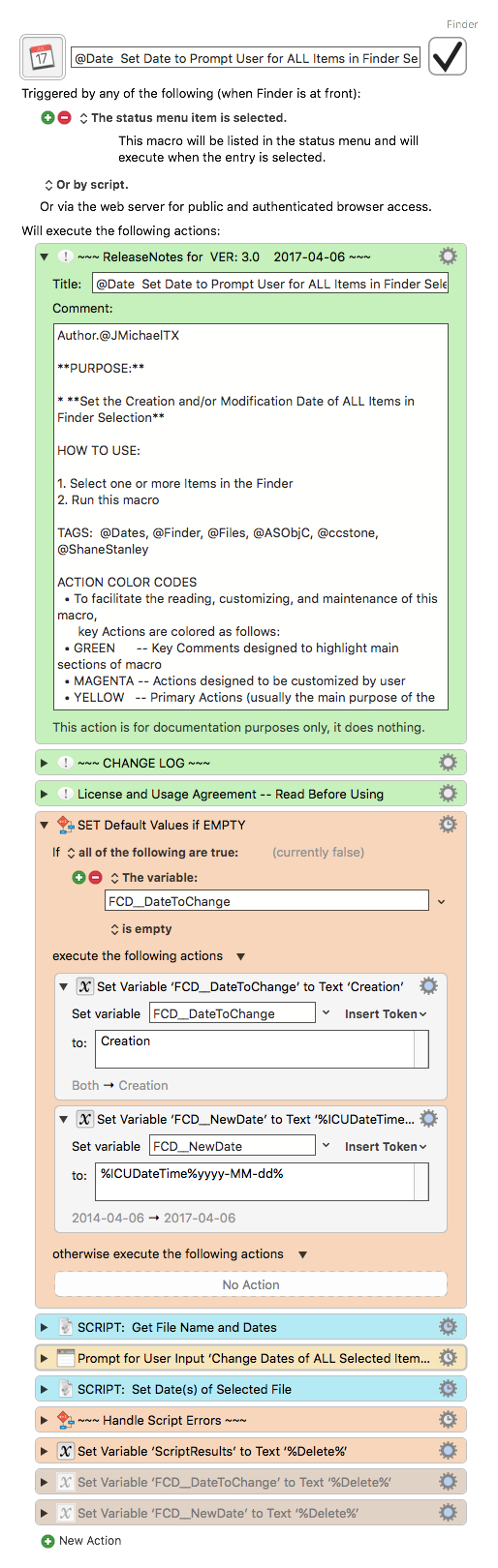MACRO: @Date Set Date to Prompt User for ALL Items in Finder Selection
~~~ VER: 3.0 2017-04-06 ~~~
DOWNLOAD:
@Date Set Date to Prompt User for ALL Items in Finder Selection.kmmacros (26 KB)
This is basically the same Macro as [DATE] Change Creation and/or Modification Date of Selected Finder Item, except that it processes ALL Items in the Finder Selection.
ReleaseNotes
Author.@JMichaelTX
PURPOSE:
- Set the Creation and/or Modification Date of ALL Items in Finder Selection
HOW TO USE:
- Select one or more Items in the Finder
- Run this macro
TAGS: @Dates, @Finder, @Files, @ASObjC, @ccstone, @ShaneStanley
ACTION COLOR CODES
- To facilitate the reading, customizing, and maintenance of this macro,
key Actions are colored as follows: - GREEN -- Key Comments designed to highlight main sections of macro
- MAGENTA -- Actions designed to be customized by user
- YELLOW -- Primary Actions (usually the main purpose of the macro)
- ORANGE -- Actions that permanently destroy Varibles or Clipboards
REQUIRES:
- Keyboard Maestro Ver 7.2.1+
- mac OS El Capitan (10.11)+
By downloading or installing this software, you agree to the terms of usage in the below Action labeled "License and Usage Agreement". Do not install or use if you do not agree.