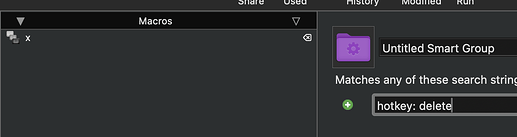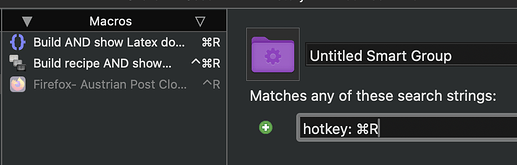turning on Keyboard engine causes my Delete key to become unresponsive.
It sounds like maybe you have a global macro with a hot key set to the delete key. You can make a smart group for macros triggered by hot keys and filter by delete, like so:
Then either reset the hot key or delete the trigger.
Select Help ➤ Interactive Help, Something unexpected is happening, and follow the instructions to find the macro you have created with a hot key of Delete.
Thank you for the reply. Unfortunately, I don't understand what you're saying. However, I seemed to have fixed the delete key problem somehow.
Now I have a problem with conflicts between KM macros and macros in all my Adobe products.
What sort of problem?
KM "hot key" triggered macros will stop those same hot key combos from doing their thing in other apps -- KM "swallows" hot keys and doesn't pass them on.
You can use settings at the Macro Group level to disable the Group when certain apps are frontmost, eg to stop them from working in TextEdit:

...so if you exempt all your Adobe apps the key combos for the macros in that Group will work normally when an Adobe app is active (and the macros won't be triggered, obviously).
I guess I'll have to read up on group macros. I'm having trouble with "Undo" "Redo" and "Cut". If I have KM turned on it blocks the same same macros in Illustrator and they are unresponsive. However, the text string macros that I have in KM work fine in Adobe.If I turn off KM all the all the adobe macros ("Undo" "Redo" and "Cut") work fine, but (of course) I have no text string macros.
This is most probably because you have global macros that are overriding them. Do you know what you did to fix the delete key?
My first comment was saying that you can use a smart group to find macros with conflicting hot keys. You can create a smart group with the button in the lower left corner of the Keyboard Maestro editor window, or from File → New Smart Group. Then in the field under Matches any of these search strings type hotkey:. This will give you a group that includes all your macros that use a hot key trigger. You can then either manually browse the Macros column, or you can enter the exact hot key that you're looking for...
I don't use Adobe, though, so I don't know what the hot keys are, but it's fairly straightforward. Once you find the conflicting macros, you can either assign different hot keys, different triggers, or—as Nige_S suggested—change the settings for the group they're in so that the macros with the conflicting hot keys are excluded from working in Adobe applications. If your conflicting macros are in your global group, though, you'll probably want to move them into a new group first.
No I don't know what made the delete key start to work.I'll try to show you screen shots of the 3 groups I have. I just created the smart group this morning. I tried this before, but all I got was a text string.
Those are commands rather than macros. The usual keystrokes for them are ⌘Z, ⌘Y, and ⌘X so, assuming Adobe have stuck to convention...
In the Keyboard Maestro Editor, select the "All Macros" Smart Group. Then in the "Search" field paste in:
h:⌘
...then add a z to search for any macros that conflict with Adobe's Undo command. Repeat using y and x to match the other commands.
The other way to do this is to open the KM Engine log (~/Library/Logs/Keyboard Maestro/Engine.log) in Console, scroll to the end of the log, the type ⌘Z and see which macro is logged as a result. Repeat for the other keystrokes.
I don't have an all Macros Smart Group. I have an Untitled Smart Group, a Global Macro Group an rcw Macro Group. Can I create one somehow?
Absolutely. Type all: into the strings to match field.

I'm sorry- I don't understand. You must be pretty tired of me. Where do I type all:? Do I create a new group?
No worries. You can create a new smart group if you want, or you can use your existing unnamed smart group. Groups are essentially folders. You can have as many as you like.
Type all: into the field directly under where it says Matches any of these search strings: (as shown in my previous screenshot, also the same place where you typed hotkey: delete before if that helps).
OK I put all: in. I also put h:command and the z in the search field.It didn't seem to have any effect. Do I put the y and x in the same search field?
It look like you've only got 15 macros -- just go through them manually checking their triggers. Or check the Engine log as described above.
Or select both the "Global Macro Group" and the "rcw Macro Group", right-click the selection, select "Export 2 Macro Groups" and export them. You can either upload them to this thread or start a private chat with me and upload them there and I'll take a look through them.
Good morning. Here's what I have from yesterday.
rcw Macro Group and Other Macros.kmmacros (24.9 KB)
Yesterday I sent you the Global Macro Group and the rcw Macro Group that you asked for. I'm wondering if you received it.
Yes, and there's nothing obvious there -- as you'll have seen for yourself from checking each macro manually. (The reason for asking for the macros is that the lists in your screenshots only show the first trigger of each macro, there may have been others we couldn't see.)
This is, of course, assuming that you haven't changed your Adobe shortcuts from their defaults! What are your shortcuts for "Cut", "Undo" and "Redo"?
Has looking at the Engine log given you any clues?
The Adobe shortcuts are: Undo: F1, Redo: cmndF1, Cut: F2. Is there a way to prevent a macro from firing in certain Aps (Adobe) but working in all the other Aps?
I'm supposing that you realise this now, but this is why there were no results when you searched for ⌘x/y/z (standard cut, redo, and undo hot keys) in the smart group: those aren't the conflicting hot keys. The function keys you're using for undo, redo, and cut are being overriden by the macros in your rcw Macro Group.
Yes. Nige_S described how to do this in an earlier reply...
Changing the settings for your rcw Macro Group to exclude Adobe applications should solve your problem.