How'd you like to be able to right-click on a file in Finder, and translate it to Klingon? Silly example, I know, but bear with me here:
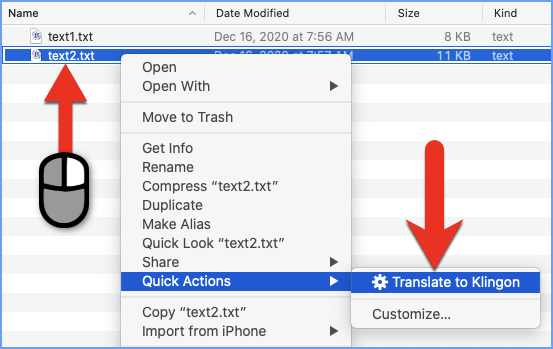
Well, first you have to write a KM macro that does the translation:
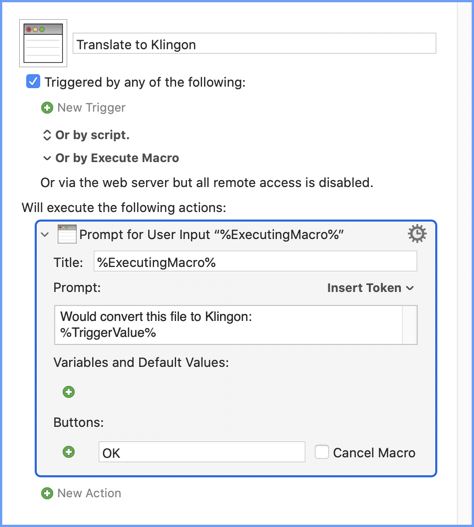
What? You expected me to do all the work? Write your own Klingon translation code!
Then use KM's File➔Export➔Export as Finder Quick Action:
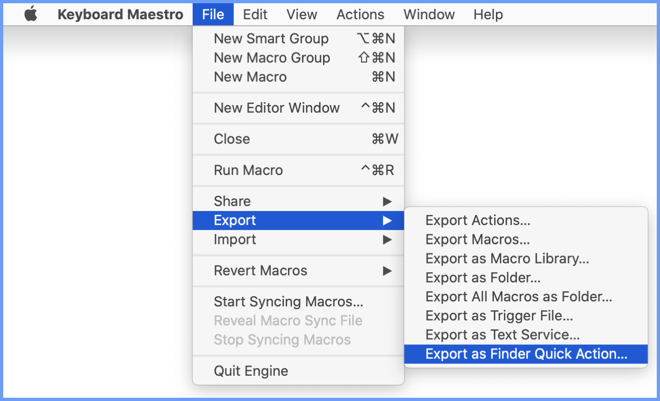
Give it a name:
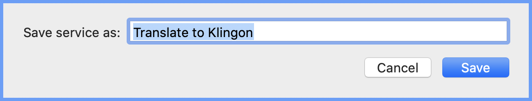
And read the resultant dialog:
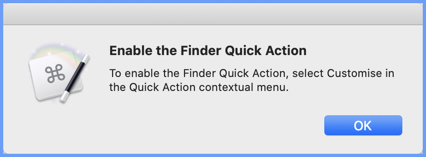
Which means you need to:
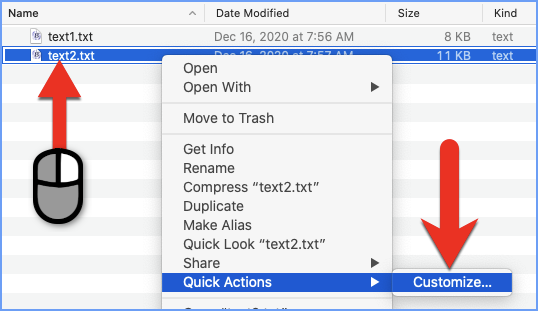
And select your newly exported macro:
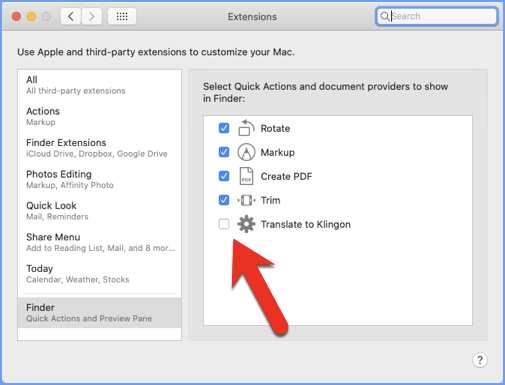
Then when you use it:
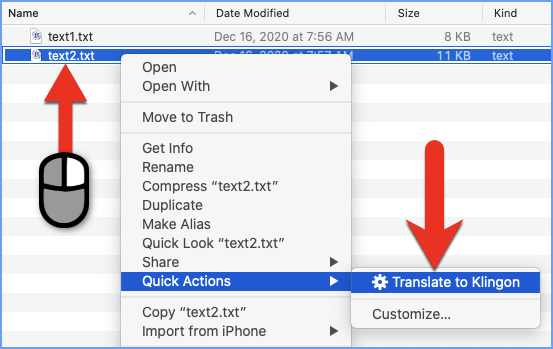
It runs your macro, passing the file name in %TriggerValue%:
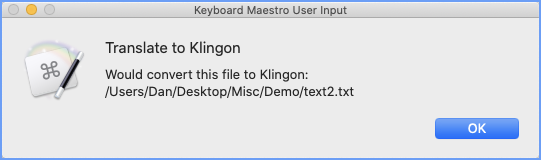
That's all there is to it. If you want to delete your "quick action" macro, just go to the folder ~/Library/Services and delete the file:
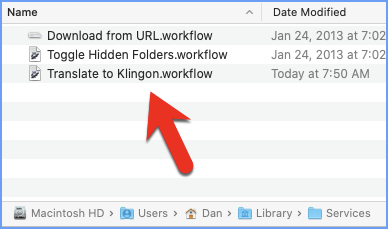
I hope you use this for something more productive than translating to Klingon. Then again, if you can do that, it would be impressive!