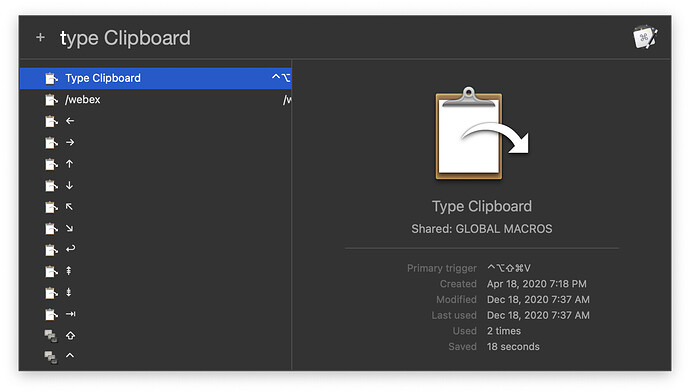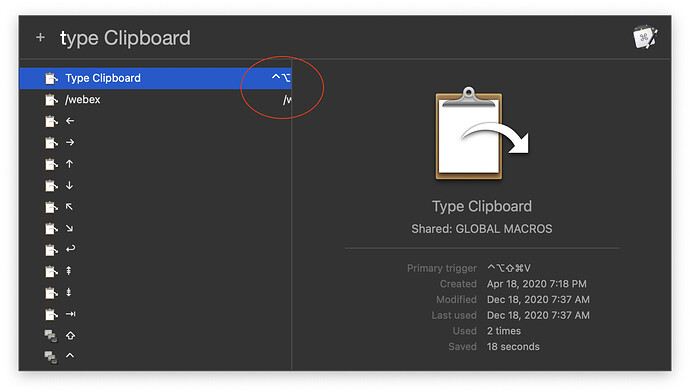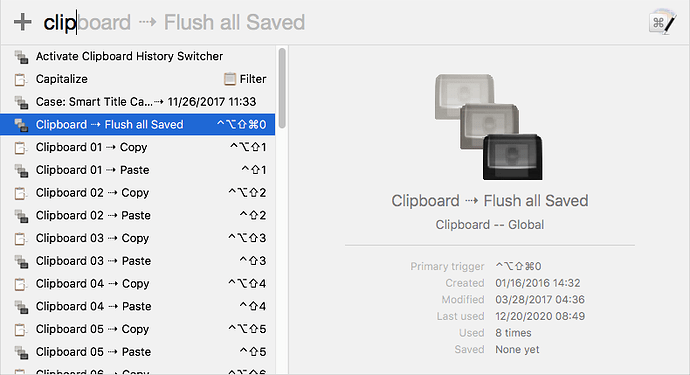johns
December 31, 2020, 1:44pm
1
I don't know if this is in older versions (since I just noticed it), but here's a screenshot
As you can see the 'hotkey' is clipped.
As a matter of fact, if I repeatedly type some text, erase (backspace) then re-type, the 'hotkey' just keeps marching to the right until it's completely gone
ccstone
December 31, 2020, 10:06pm
2
Hey @johns ,
I'm not seeing that on my Sierra system with Keyboard Maestro 9.2d1.
What version of macOS are you using?
Have you tried restarting Keyboard Maestro?
Have you tried rebooting?
-Chris
johns
January 5, 2021, 6:47pm
3
Reboot doesn't help
Its not a 9.2 issue, looks like it is Big Sur in 9.1+, so probably Big Sur compiled on recent Xcode.
Probably related to the scroll bar.
I'll look in to it.
I'm going to move this topic to Q&S.
2 Likes