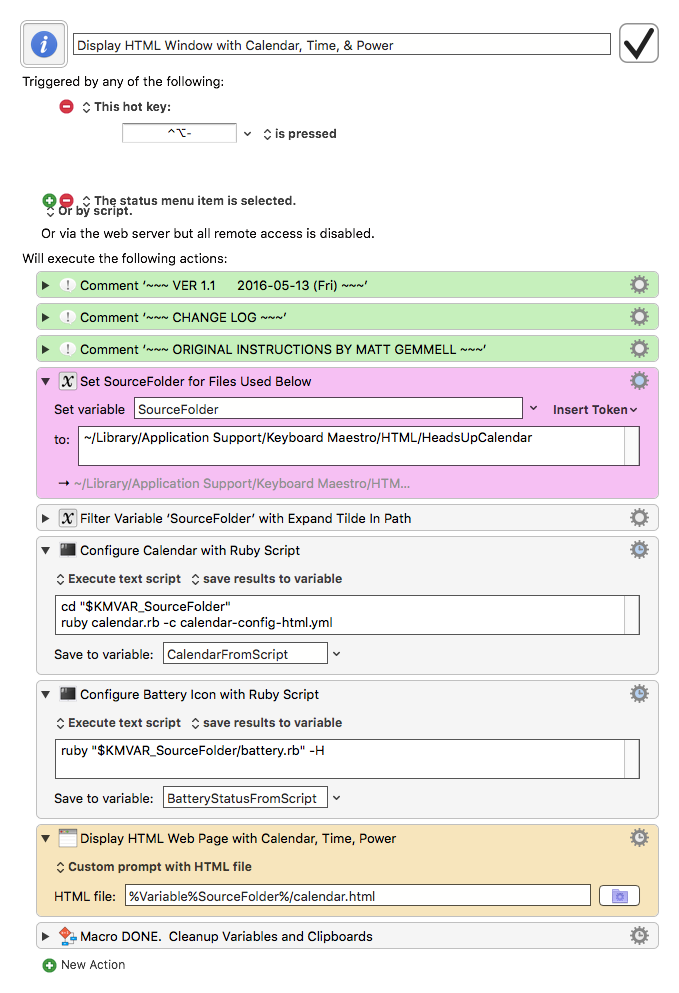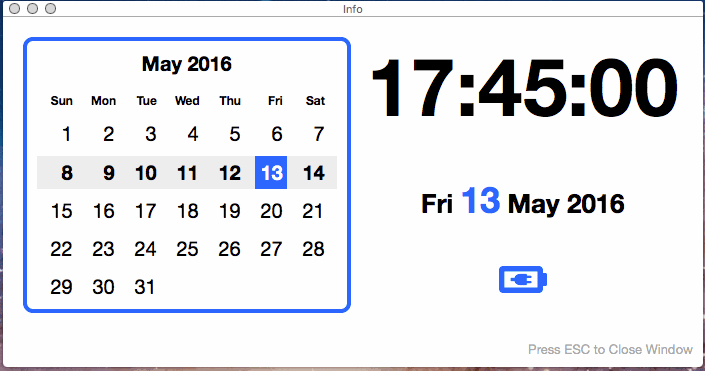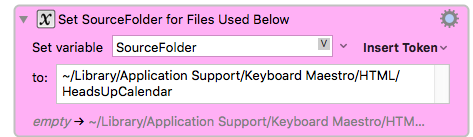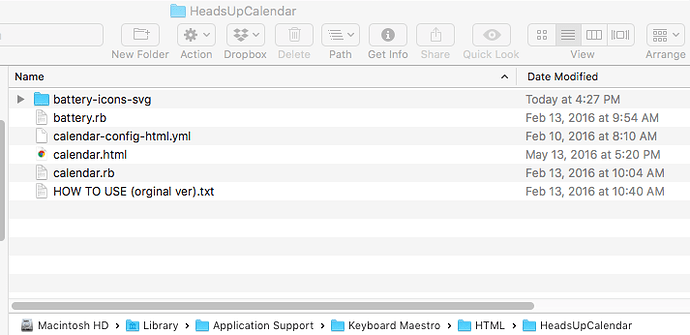MACRO: Display HTML Window with Calendar, Time, & Power
DOWNLOAD:
KM Macro to Display Calendar etc.zip (27.0 KB)
This zip file contains KM macro and all support files needed.
This is a minor revision to the great macro developed by @mattgemmell, and published on his web site at:
Keyboard Maestro macros - Matt Gemmell
Thanks Matt, for a great macro, and showing how Keyboard Maestro can be used in very creative ways.
VER 1.1 2016-05-13 JMichaelTX
- Renamed Macro to: Display HTML Window with Calendar, Time, & Power
- Make time display be live, showing seconds counting
- Add a KM Action to set SourceFolder to path for all files needed for this macro
- Modified all other Actions to use this KM variable so that these other Actions don't need to be changed if the location (path) of the supporting files folder changes.
How To Install
-
Unzip download file
-
Move folder "HeadsUpCalendar" to a KM Support Folder, like:
~/Library/Application Support/Keyboard Maestro/HTML
To Do this:
- Open the Finder
- Press ⌘⇧G to open the GoTo Folder prompt
- Paste in
~/Library/Application Support/Keyboard Maestro
and press RETURN
- Create the
HTML folder here
- Move the
HeadsUpCalendar to this folder
-
Double-click on the macro file "Display HTML Window with Calendar, Time, & Power.kmmacros" to import into your KM macro library
-
Change the folder path in the Set SourceFolder Action to the full path for all of support files
-
It should be something like this:
~/Library/Application Support/Keyboard Maestro/HTML/HeadsUpCalendar
-
IF you use this exact path, then you NOT need to make any changes to the SourceFolder Action.
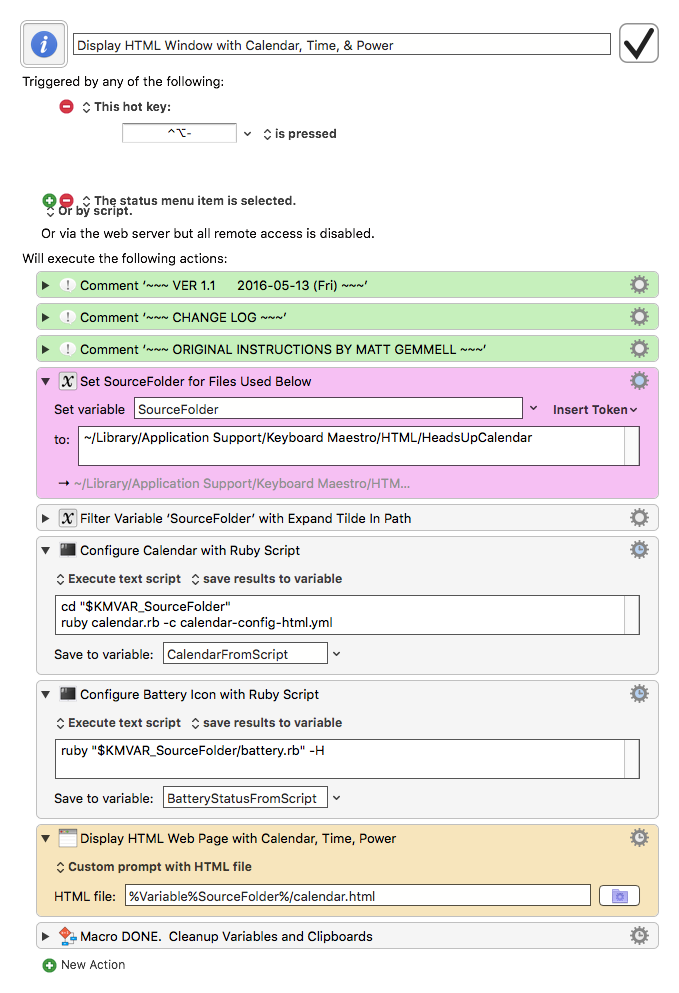
7 Likes
I would love to modify this so that when the hot key is pressed it shows the current month and the next two months. No need for battery or time. Would it be possible to do that? Also, I feel like a dolt saying this, but I have not had any luck installing the macro above. When I got to set the SourceFolder, the little black arrow at the bottom says the folder is empty. I went to ~/Library/Application Support and added Keyboard Maestro/HTML and then the HeadsUpCalendar folder so it looks like the first screenshot below...but as the 2nd screenshot shows, within the macro it shows the folder as empty.
Thanks for any help you can offer.
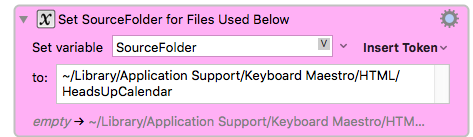
I actually reversed the images when I uploaded them. The top image shows the macro reporting the folder as empty. The second image shows where I put the folders. Sorry for the confusion and thanks for any help you can offer! Gregg
That means that the KM Variable "SourceFolder" is empty.
Actually you chose the wrong parent folder. You chose the top-level Library:
The Finder path should show:
Macintosh HD:Users:YourUserName:Library:Application Support:Keyboard Maestro:HTML:HeadsUpCalendar
To Fix:
- Open the Finder
- Press ⌘⇧G to open the GoTo Folder prompt
- Paste in
~/Library/Application Support/Keyboard Maestro
and press RETURN
- Move the HTML/HeadsUpCalendar to this folder
Yes, but first you need to solve the installation issue.
As the title says, this is just a HTML page, so you can change it to anything you like.
I don't have the time now to work on this, but you might post a request for help (if you need it) in a new topic here, or at stackoverflow.com.
Thanks for the help with the installation!
I just took a quick look at the HTML page...adding the next two months to the calendar is probably beyond my skill and experience; thanks for the recommendation about posting a new topic and heading over to stackoverflow.com.
Gregg