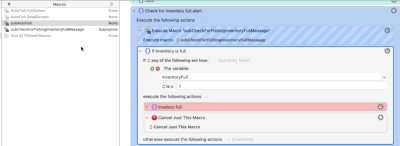Subroutine are new in version 10.
When dragging a macro which is listed as a subroutine, from the list of available macros on the left, and dropping it into the macro you're editing the step should be inserted as a "execute subroutine". Instead it's inserted as a "execute macro".
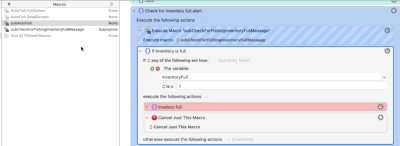
I'm running KM version 10.0
1 Like
Probably it should create an Execute a Subroutine action, but a macro is still a macro - having a Subroutine trigger does’t mean you can't execute the macro, so its not wrong per se, just probably not the best thing it could do.
Hey Peter,
What about dragging and dropping with the Shift-key to switch the context from macro to subroutine?
Or you could add a pop-up menu to allow the user to switch between the two.
-Chris
Ranked from best to worst IMO:
- As Chris suggested, add a right click menu option to switch between the two types. This would help where already written macros are converted to subroutines.
- Drag and dropped subroutine gets inserted as a subroutine.
- Drag and dropping a subroutine asks which way to insert
- An additional checkbox property could be added to the subroutine to emphatically state drag&drop as a version 10 subroutine.
Off topic: Being able to use return instanced variables is a huge leap forward. Thank you for making this a reality.
2 Likes
This is done for the next version (10.0.1).
Dragging a subroutine triggered macro to an action list creates an Execute a Subroutine action. Dragging a macro link to a macro group creates a macro with an Execute a Subroutine action.
1 Like