I have noticed in the list of Macro Groups I have to entries "Global Macro Group":
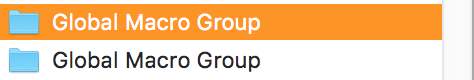
One of these groups contains the macros as I expect, the other one is empty. - Strangely the empty group I cannot delete!
What's going on here?
I have noticed in the list of Macro Groups I have to entries "Global Macro Group":
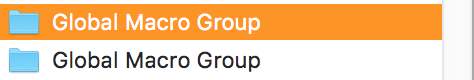
One of these groups contains the macros as I expect, the other one is empty. - Strangely the empty group I cannot delete!
What's going on here?
Hey @halloleo,
The one you can't delete is a default macro groups that ships with the package you paid for. Everybody has it. ![]()
You may change its icon though.
![]()
There have been a few discussion on it already. See, for instance, this:
Thanks Martin. This somehow makes sense.
But why do I have a second one? Why should I have created a secondary group with the same name? And to fix this, can't I just move all macros from the (probably later) created group to the fixed group (and then delete the secondary group)?
The default one has limited functionality. For instance, you can't Rename or Disable it. If you want a global macro group that maybe disabled, then it makes perfect sense to create another one. You may, however, rename it to whatever more memorable name.
In a word, if you are ok with it (not being able to be renamed or disabled etc.), you may move all global macros to the default one and delete the other.
Thank you!
You might possibly have imported someone else’s macro (in a .kmmacros file) which they had exported from their own duplicate Global Macros group, which would have been created for you on import resulting in the duplicate group.
I hope that makes sense!
That's probably it. That totally makes sense!
Thanks a lot for chiming in.