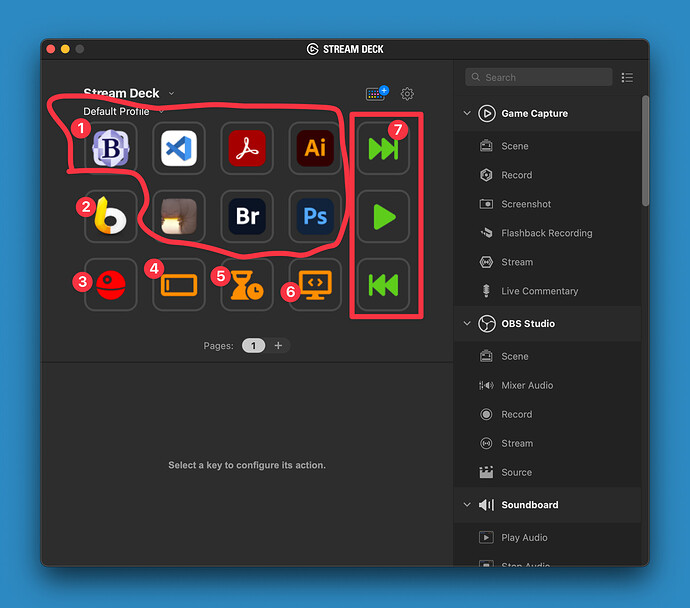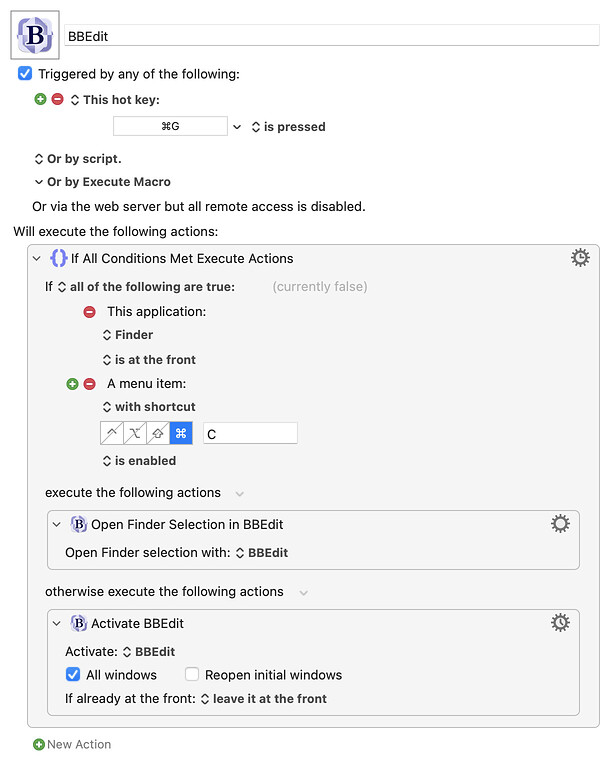I have been so fortunate to have acquired an Elgato Stream Deck with 15 keys, and I enjoy using it. Not for streaming, but primarily for triggering KM macros at this point.
I have tried the official KM Stream Deck plugin and KMLink. But settled for now using a plugin which just runs an AppleScript.
I then paste in the code from KM to trigger the macro.
KMLink was good enough, but I have many macro groups and macros, so it was not easy to choose one. The official plugin was a bit cumbersome with first choosing it in the Stream Deck, then pressing the device trigger in KM. It also seems finicky if I move a button in Stream Deck, then I need to reassign it. Or maybe I am missing something.
In the image below is my default profile. I expect I will end up building custom ones for certain applications. But I am not there yet. When I do so my plan is to try and keep 3, 4, 5, 6 and 7 intact so they are always available.
Here is a description of the different groups.
- These open/activate the corresponding application. But if the Finder is active and a file/folder is chosen, then these will be opened by the application. See example of the macro below for BBEdit.
- Activates the Instant Send feature of LaunchBar from anywhere.
- A macro which cancel all macros. See this excellent post by @ccstone why this is important.
- Trigger macro by name.
- Activates the time tracking software for my work.
- Triggers the application Vimac (https://vimacapp.com).
- These 3 buttons control Spotify.
The custom icons are made with the font Font Awesome.
All in all I am really enjoying this setup.
BBEdit Macro (v10.0.1)
BBEdit.kmmacros (3.8 KB)