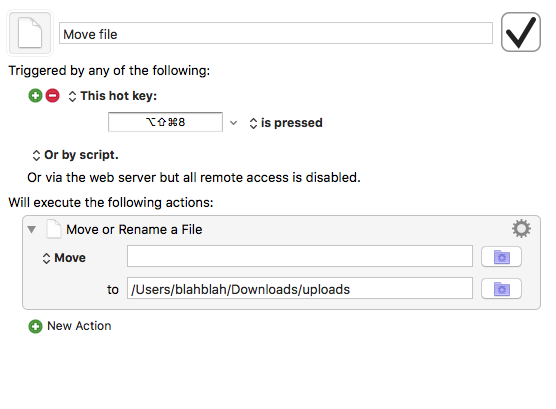Hi forum (。◕‿◕。)'ノ'
I want to use a keyboard shortcut to move the currently selected file to a particular folder. Whenever I execute I get the error message 'File action failed because destination already exists'.
Here's what I have:
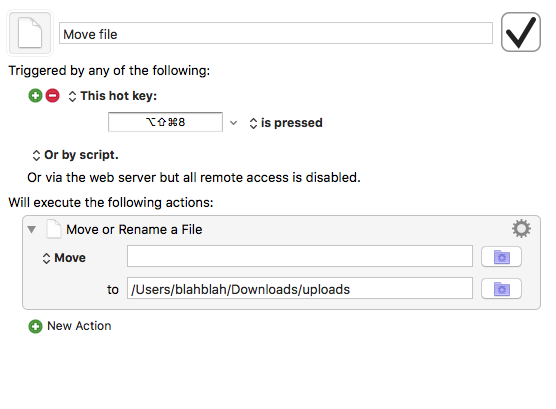
I'm pretty sure I'm missing something simple but I can't figure out what it is. Any help would be greatly appreciated.
Hey @dduncombe,
How is it that you think moving a blank path to an existing path is going to work?
You are never getting the Finder selection, so there’s nothing to be moved.
Look at the For Each action with path in the Finder Selection.
Search the forum for “move selected file” and spend a little time researching.
If still can’t figure it out report back, and we’ll help.
-Chris
Thank you @ccstone,
I have a lot to learn. I appreciate the advice, that helps a lot. I checked the user guide and searched for about two hours but did not get very far. I was hoping that someone with more experience would be able to point me in the right direction and so you have.
Don’t bang your head against the wall, but see if some of those examples give you what you need.
If you’re still stuck then report back.
Rule-of-the-thumb – if you don’t make decent progress on something after an hour of research then start asking questions.
People on the forum are very helpful.
-ccs
@peternlewis Thank you!!!
That worked perfectly. I still have a ways to go but I’ve learned a bit about learning.
Thank you both for the quick replies and helpful advice. Sadly this will probably be repaid with more questions as I invest more time in KM. I think my biggest challenge is understanding the syntax and thinking behind the way it works. I’ve used (and am still using) similar programs but there’s always a learning curve when it comes to limitations and approach.
Thanks again!