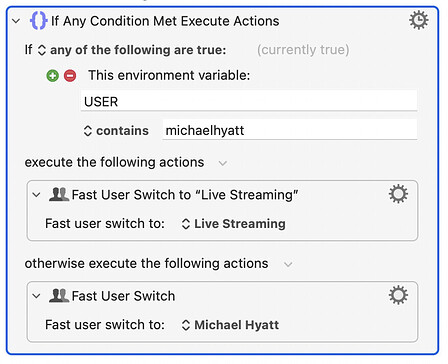The Fast User Switch action appears to be broken. It invokes the Fast User Switch drop down, but it doesn't actually switch to the user.
On a wild whim I went to check wikipedia to see if you were a famous person, and you are. If you don't mind a little joke, it's ironic that someone whose job is to help others is coming here for help. 
I'm using 10.0.1. I also sent in a support ticket. Peter replied this morning that this has been fixed in 10.0.2, but it doesn't yet appear t be available. Thanks.
Quite.
It should be out reasonably soon. It depends upon how big Peter's punch list is.
Thank you for this post, I tried to use this action for the first time today and it didn't work for me at first.
It turns out you need to have "Show fast user switching menu as" turned on in system preferences.
I think KM is triggering it via the manu bar is why.
I didn't see this mentioned in the Wiki so am wondering if this is a Montery thing?? I hid the icon completely w/ Bartender and it still works.