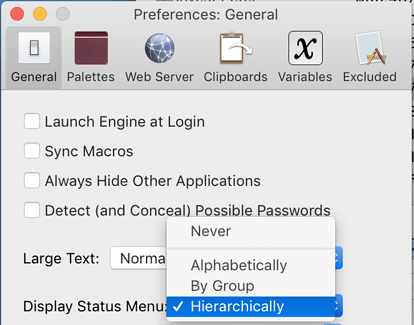Hi Peter and team! Huge KM fan, congrats on making a truly transformative application. I’ve found myself using two things a lot, which are quite useful together, leading to a suggestion/feature request for your consideration in future KM versions. The two things I refer to are:
-
Groups within the Keyboard Maestro Editor. Represented visually in the UI as folders obviously, but I see that they are called Groups
-
Using Status Menu triggers to initiate macros
As you know, the Status Menu triggers in the KM Menu Bar icon are sorted by Group/Folder that they appear in. My groups are something like:
Monday
Tuesday
Wednesday
Thursday
Friday
etc.
But, I’d love the ability to put groups within those groups. So like:
Monday -> Sales
-> Accounting
-> Cleanup
Tuesday -> Sales
-> Accounting
-> Cleanup
etc
I can create a Group/Folder for every combination of day & task, but then the Status Menu Bar icon menu gets really long. I thought the ability to have folders within folders (or groups within groups) would clean up the Status Menu by enabling contextual submenus to come up as I mouseover into an area in the Status Menu. So rolling over Monday would show Sales, Accounting, Cleanup, etc.
If there’s already a way to tighten up / organize the Status Menu that I’m missing, please let me know.
Thanks for making a great Mac app!