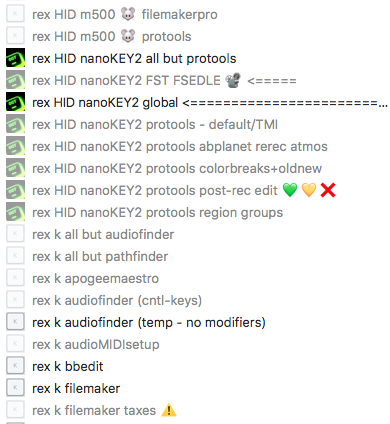
Hi Peter,
My KM scrolling finger hasn't minded the enormous list of Macro Groups until today - it's pretty crazy now. Per the image, the lack of a folder structure has meant, for me, careful nomenclature of Macro Groups (which, as associative to palettes, can be ugly or non-optimal) so I can at least isolate by function (core, HID, keystroke, palette), focus app, task-use group. "Flavours" and alts of Macro Groups sometimes want folderizing. But it still makes for a VERY LONG LIST with hundreds of Macro Groups. 
Much of my KM use/ideas come out of the Pro Tools (#protools) universe. You may have heard about the big wing-flap recently that PT finally got folders and folder-tracks after 23 years. It's a sad, sad, bloated implementation causing ripple effects on the functionality of the rest of the app. I empathize that major architecture shifts can be difficult/involved.
I don't think it would be too daunting for a beginner to be faced with the difference between Macro Groups and 'MGGs' (Macro Group Groups?) if they were simply called 'Folders' or 'Macro Group Folders'?
My organization would be like:
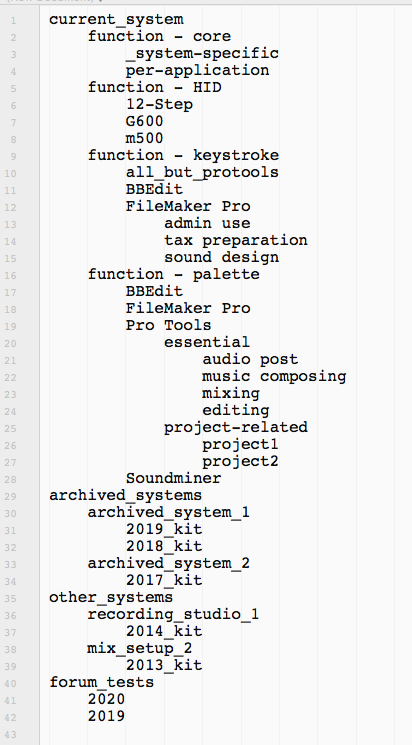
Immediately, people would want programmatic, hierarchical control of these Folders, and also to Import/Export within this scheme. For me, these would be nice-haves of course, but just a GUI folderizing scheme in the left panel of the Editor Window. Would be useful.
Often it's the case that until you try building an organizing schema and then forcing yourself to use it, you suddenly realize how utterly essential it is to your workflow. Revelations have been had recently with Pro Tools, and I suspect it could be time for this in KM as well.
Am I missing anything? Is there an organizing scheme beyond naming, Macro Groups and Smart Macro Groups that I could be using for this?
Thanks for your time.



